Creating an Environment Variable
Function
After an API is published in different environments, the environment variables, such as the API service deployment address and request version number, may vary depending on the environment.
Users can define different environment variables when defining APIs. When an API is called, APIC replaces the variables with actual values to distinguish different environments.
Environment variables are defined in an API group and can be used by all APIs in the group.
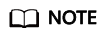
-
The name of an environment variable must be unique. That is, an API group cannot have two variables with the same name in the same environment.
-
Environment variables are case sensitive. That is, variables ABC and abc are different.
-
After an environment variable is set, the debugging function of the API that uses the variable cannot be used.
-
After the environment variables are defined, the places where the environment variables are used must be symmetric.
Authorization Information
Each account has all the permissions required to call all APIs, but IAM users must be assigned the required permissions. For details about the required permissions, see Permissions Policies and Supported Actions.
URI
POST /v2/{project_id}/apic/instances/{instance_id}/env-variables
|
Parameter |
Mandatory |
Type |
Description |
|---|---|---|---|
|
project_id |
Yes |
String |
Project ID. For details about how to obtain the project ID, see Appendix > Obtaining a Project ID in the ROMA Connect API Reference. |
|
instance_id |
Yes |
String |
Instance ID. |
Request Parameters
|
Parameter |
Mandatory |
Type |
Description |
|---|---|---|---|
|
X-Auth-Token |
Yes |
String |
User token, which can be obtained by calling the IAM API (value of X-Subject-Token in the response header). |
|
Parameter |
Mandatory |
Type |
Description |
|---|---|---|---|
|
variable_value |
Yes |
String |
The variable value can contain 1 to 255 characters, including letters, digits, underscores (_), hyphens (-), slashes (/), periods (.), and colons (:). |
|
env_id |
Yes |
String |
Environment ID. |
|
group_id |
Yes |
String |
API group ID. |
|
variable_name |
Yes |
String |
Variable name, which can contain 3 to 32 characters, starting with a letter. Only letters, digits, hyphens (-), and underscores (_) are allowed. The variable name is equivalent to #Name# in an API definition. Characters between the number signs are case-sensitive. The variable name will be replaced with the variable value after API publication.
NOTE:
Chinese characters must be UTF-8 or Unicode.
|
Response Parameters
Status code: 201
|
Parameter |
Type |
Description |
|---|---|---|
|
variable_value |
String |
The variable value can contain 1 to 255 characters, including letters, digits, underscores (_), hyphens (-), slashes (/), periods (.), and colons (:). |
|
env_id |
String |
Environment ID. |
|
group_id |
String |
API group ID. |
|
variable_name |
String |
Variable name, which can contain 3 to 32 characters, starting with a letter. Only letters, digits, hyphens (-), and underscores (_) are allowed. The variable name is equivalent to #Name# in an API definition. Characters between the number signs are case-sensitive. The variable name will be replaced with the variable value after API publication.
NOTE:
Chinese characters must be UTF-8 or Unicode.
|
|
id |
String |
Environment variable ID. |
Status code: 400
|
Parameter |
Type |
Description |
|---|---|---|
|
error_code |
String |
Error code. |
|
error_msg |
String |
Error description. |
Status code: 401
|
Parameter |
Type |
Description |
|---|---|---|
|
error_code |
String |
Error code. |
|
error_msg |
String |
Error description. |
Status code: 403
|
Parameter |
Type |
Description |
|---|---|---|
|
error_code |
String |
Error code. |
|
error_msg |
String |
Error description. |
Status code: 404
|
Parameter |
Type |
Description |
|---|---|---|
|
error_code |
String |
Error code. |
|
error_msg |
String |
Error description. |
Status code: 500
|
Parameter |
Type |
Description |
|---|---|---|
|
error_code |
String |
Error code. |
|
error_msg |
String |
Error description. |
Example Requests
Create an environment variable in a specified environment.
{
"variable_name" : "address",
"variable_value" : "192.168.1.5",
"env_id" : "7a1ad0c350844ee69479b47df9a881cb",
"group_id" : "c77f5e81d9cb4424bf704ef2b0ac7600"
}
Example Responses
Status code: 201
Created
{
"variable_value" : "192.168.1.5",
"env_id" : "7a1ad0c350844ee69479b47df9a881cb",
"group_id" : "c77f5e81d9cb4424bf704ef2b0ac7600",
"id" : "25054838a624400bbf2267cf5b3a3f70",
"variable_name" : "address"
}
Status code: 400
Bad Request
{
"error_code" : "APIG.2012",
"error_msg" : "Invalid parameter value,parameterName:variable_name"
}
Status code: 401
Unauthorized
{
"error_code" : "APIG.1002",
"error_msg" : "Incorrect token or token resolution failed"
}
Status code: 403
Forbidden
{
"error_code" : "APIG.1005",
"error_msg" : "No permissions to request this method"
}
Status code: 404
Not Found
{
"error_code" : "APIG.3003",
"error_msg" : "Environment 7a1ad0c350844ee69479b47df9a881cb does not exist"
}
Status code: 500
Internal Server Error
{
"error_code" : "APIG.9999",
"error_msg" : "System error"
}
Status Codes
|
Status Code |
Description |
|---|---|
|
201 |
Created |
|
400 |
Bad Request |
|
401 |
Unauthorized |
|
403 |
Forbidden |
|
404 |
Not Found |
|
500 |
Internal Server Error |
Error Codes
See Error Codes.
Feedback
Was this page helpful?
Provide feedbackThank you very much for your feedback. We will continue working to improve the documentation.See the reply and handling status in My Cloud VOC.
For any further questions, feel free to contact us through the chatbot.
Chatbot





