Making an API Request
This section describes the structure of a REST API request, and uses the IAM API for creating an IAM user as an administrator as an example to demonstrate how to call an API.
Request URI
Although a request URI is included in the request header, most programming languages or frameworks require the request URI to be passed separately.
A request URI consists of four parts: {URI-scheme} :// {Endpoint} / {resource-path}? {query-string}
The following table describes the parameters.
|
Parameter |
Description |
|---|---|
|
URI-scheme |
Protocol used to transmit requests. All APIs use HTTPS. |
|
Endpoint |
Domain name or IP address of the server bearing the REST service. The endpoint varies among services in different regions. It can be obtained from Regions and Endpoints. For example, the endpoint of IAM in the AP-Singapore region is iam.ap-southeast-3.myhuaweicloud.com. |
|
resource-path |
The resource path, that is, the API access path, is obtained from the URI of a specific API. For example, resource-path of the API for creating an IAM user is /v3.0/OS-USER/users. |
|
query-string |
(Optional) Query a parameter. The query parameter is prefixed with a question mark (?), in the format of Parameter name=Parameter value. For example, limit=10 indicates that a maximum of 10 data records will be queried. |
For example, if you want to create an IAM user, use the endpoint of any region because IAM is a global service. Obtain the endpoint of the AP-Singapore region (iam.ap-southeast-3.myhuaweicloud.com) and find resource-path (/v3.0/OS-USER/users) in the URI of the API for creating an IAM user. Then, construct them as follows:
https://iam.ap-southeast-3.myhuaweicloud.com/v3.0/OS-USER/users

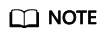
To simplify the URI display in this document, each API is provided only with a resource path and a request method. The URI-scheme of all APIs is HTTPS, and the endpoints of all APIs in the same region are identical.
Request Methods
HTTP defines the following request methods that can be used to send a request to the server.
|
Request Method |
Description |
|---|---|
|
GET |
Requests the server to return specified resources. |
|
PUT |
Requests the server to update specified resources. |
|
POST |
Requests the server to add resources or perform special operations. |
|
DELETE |
Requests the server to delete specified resources, for example, an object. |
|
HEAD |
Requests the server to return the response header. |
|
PATCH |
Requests the server to update partial content of a specified resource. If the resource does not exist, a new resource will be created. |
For example, in the case of the API for creating an IAM user, the request method is POST. An example request is as follows:
POST https://iam.ap-southeast-3.myhuaweicloud.com/v3.0/OS-USER/users
Request Header
You can add additional fields, for example, the fields required by a specified URI or HTTP method, to a request header. For example, to request for the authentication information, add Content-Type, which specifies the request body type.
The following table lists the common request header fields.
- Content-Type: specifies the request body type or format. This field is mandatory and its default value is application/json. Other values of this field will be provided for specific APIs if any.
- Authorization: specifies signature authentication information. This field is optional. When AK/SK authentication is enabled, this field is automatically specified when SDK is used to sign the request. For more information, see AK/SK-based Authentication.
- X-Sdk-Date: time when a request is sent. This field is optional. When AK/SK authentication is enabled, this field is automatically specified when SDK is used to sign the request. For more information, see AK/SK-based Authentication.
- X-Auth-Token: A user token only for token-based API authentication. The user token is a response to the API used to obtain a user token. Only this API does not require authentication.
- X-Project-ID: subproject ID. This field is optional and can be used in multi-project scenarios. The X-Project-ID field is mandatory in the request header for accessing resources in a sub-project through AK/SK authentication.
- X-Domain-ID: account ID, which is optional. When you call APIs of global services using AK/SK authentication, X-Domain-ID is needed in the request header.
The following shows an example request of the API for creating an IAM user when AK/SK authentication is used:
POST https://iam.ap-southeast-3.myhuaweicloud.com/v3.0/OS-USER/users Content-Type: application/json X-Sdk-Date: 20240416T095341Z Authorization: SDK-HMAC-SHA256 Access=****************, SignedHeaders=content-type;host;x-sdk-date, Signature=****************
Request Body
A request body is generally sent in structured format. It corresponds to Content-Type in the request header and transfers content except the request header.
The request body varies according to APIs. Certain APIs do not require the request body, such as GET and DELETE.
For the API for creating an IAM user as an administrator, you can check the required request parameters and their description in the API request. The following provides an example request with a body included. Replace the italic fields in bold with the actual values.
- accountid: account ID of the IAM user
- username: IAM username to be created
- email: email address of the IAM user
- **********: password of the IAM user
POST https://iam.ap-southeast-3.myhuaweicloud.com/v3.0/OS-USER/users
Content-Type: application/json
X-Sdk-Date: 20240416T095341Z
Authorization: SDK-HMAC-SHA256 Access=****************, SignedHeaders=content-type;host;x-sdk-date, Signature=****************
{
"user": {
"domain_id": "accountid",
"name": "username",
"password": "**********",
"email": "email",
"description": "IAM User Description"
}
}
If all data required for the API request is available, you can send the request to call the API through curl, Postman, or coding.
Feedback
Was this page helpful?
Provide feedbackThank you very much for your feedback. We will continue working to improve the documentation.See the reply and handling status in My Cloud VOC.
For any further questions, feel free to contact us through the chatbot.
Chatbot





