Viewing Resource Expenditures (Old)
Function
This API can be used to query expenditures of each resource for a customer on the self-built platform.
Note:
- This API can be invoked only using the AK/SK or token of the customer.
- This API can be used to query resource expenditure records generated in the same month.
- Customers can use this API to query resource expenditures, but enterprise members cannot.
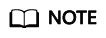
- This API will be brought offline. For details about the new API for querying resource expenditures, see Viewing Resource Expenditures.
- You can query data from the past three years.
URI
GET /v1.0/{domain_id}/customer/account-mgr/bill/res-fee-records
The following table describes the parameters.
|
Parameter |
Mandatory |
Maximum Length of Characters |
Description |
|---|---|---|---|
|
domain_id |
Yes |
A maximum of 64 characters |
Customer account ID. For details about how to obtain the customer account ID, see How Do I Obtain customer_id or domain_id? |
|
Parameter |
Mandatory |
Type |
Maximum Length of Characters |
Description |
|---|---|---|---|---|
|
startTime |
Yes |
String |
A maximum of 10 characters |
Start time. The format is yyyy-MM-dd.
NOTE:
The start time and end time must be in the same month. |
|
endTime |
Yes |
String |
A maximum of 10 characters |
End time. The format is yyyy-mm-dd.
NOTE:
The start time and end time must be in the same month. |
|
cloudServiceTypeCode |
No |
String |
A maximum of 256 characters |
Cloud service type code. For example, the cloud service type code of OBS is hws.service.type.obs. To obtain a specific service type, call the API in Querying Cloud Service Types. If this parameter is not included in the request parameters or is left empty, it cannot be used as a filter criterion. If it is set to null, it can be used as a filter criterion. This parameter cannot be set to "". |
|
regionCode |
No |
String |
A maximum of 64 characters |
Cloud service region code, for example, ap-southeast-1. Obtain the value from the Region column in Regions and Endpoints. If this parameter is not included in the request parameters or is left empty, it cannot be used as a filter criterion. If it is set to null, it can be used as a filter criterion. This parameter cannot be set to "". |
|
orderId |
No |
String |
A maximum of 64 characters |
Order ID. If this parameter is not included in the request parameters or is left empty, it cannot be used as a filter criterion. If it is set to null, it can be used as a filter criterion. This parameter cannot be set to "". |
|
payMethod |
Yes |
String |
A maximum of 4 characters |
Payment method. The options are: 0: Yearly/monthly 1: Pay-per-use |
|
offset |
No |
Integer |
[1-Maximum integer] |
Page number. If this parameter is not included in the request parameters, the value 1 is used. It cannot be set to "" or null, and cannot be left empty. |
|
limit |
No |
Integer |
[1-100] |
Number of records on each page. If this parameter is not included in the request parameters, the value 10 is used. It cannot be set to "" or null, and cannot be left empty. |
|
resourceId |
No |
String |
A maximum of 256 characters |
Resource ID, If this parameter is not included in the request parameters or is left empty, it cannot be used as a filter criterion. If it is set to null, it can be used as a filter criterion. This parameter cannot be set to "". |
|
enterpriseProjectId |
No |
String |
A maximum of 64 characters |
Enterprise project ID.
If this parameter is not included in the request, it cannot be used as a filter criterion. If it is set to null, it can be used as a filter criterion. This parameter cannot be set to "". |
Request
Request Parameters
None
Example Request
GET https://bss-intl.myhuaweicloud.com/v1.0/{domain_id}/customer/account-mgr/bill/res-fee-records?startTime=2019-08-01&endTime=2019-08-31&payMethod=0&cloudServiceTypeCode=hws.service.type.ebs®ionCode=cn-north-1&orderId=orderId&offset=1&limit=10&resourceId=hws.service.type.ebs&enterpriseProjectId=pjzV4N9Uq1LWMUgh3fYAhJqUbtd6Ad8yALoRJeDoYGl0jWdZoS8UHbcGBqEin1Ia HTTP/1.1
Content-Type: application/json
X-Auth-Token: MIIPAgYJKoZIhvcNAQcCo...ggg1BBIINPXsidG9rZ
Response
Response Parameters
|
Parameter |
Type |
Maximum Length of Characters |
Description |
|---|---|---|---|
|
error_code |
String |
A maximum of 16 characters |
Error code. For details, see Status Code. This parameter is returned only when a failure occurs. |
|
error_msg |
String |
A maximum of 1024 characters |
Error description. This parameter is returned only when a failure occurs. |
|
feeRecords |
List<ResFeeRecord> |
- |
Resource usage record. For details, see Table 3. |
|
totalCount |
Integer |
- |
Number of result sets. This parameter is returned only when the query is successful. |
|
currency |
String |
A maximum of 3 characters |
Currency. USD |
|
Parameter |
Type |
Maximum Length of Characters |
Description |
|---|---|---|---|
|
createTime |
String |
A maximum of 32 characters |
Time when a fee record is generated. |
|
effectiveTime |
String |
A maximum of 32 characters |
Start time of using the resource corresponding to the fee. This field is valid only when the resource is billed on a pay-per-use basis. It is reserved for resources billed on a yearly/monthly basis. |
|
expireTime |
String |
A maximum of 32 characters |
End time of using the resource corresponding to the fee. This field is valid only when the resource is billed on a pay-per-use basis. It is reserved for resources billed on a yearly/monthly basis. |
|
feeId |
String |
A maximum of 64 characters |
Fee SN. |
|
productId |
String |
A maximum of 64 characters |
Product ID. |
|
productName |
String |
A maximum of 256 characters |
Product name. |
|
orderId |
String |
A maximum of 64 characters |
Order ID. This field is available only for usage records of yearly/monthly resources. This field is left empty for pay-per-use resources. |
|
amount |
Number |
- |
Consumption amount, including the amount of cash coupons. The value is accurate to two decimal places. |
|
measureId |
Integer |
- |
Unit.
|
|
usageAmount |
Number |
- |
Usage. |
|
usageMeasureId |
Integer |
- |
Usage unit. You can call the API in Querying Measurement Units to obtain the value. |
|
freeResourceAmount |
Number |
- |
Package usage. |
|
freeResourceMeasureId |
Integer |
- |
Unit of the package usage. You can call the API in Querying Measurement Units to obtain the value. |
|
cloudServiceTypeCode |
String |
A maximum of 64 characters |
Cloud service type code. For example, the cloud service type code of OBS is hws.service.type.obs. To obtain a specific service type, call the API in Querying Cloud Service Types. |
|
regionCode |
String |
A maximum of 64 characters |
Cloud service region code, for example, ap-southeast-1. Obtain the value from the Region column in Regions and Endpoints. |
|
resourceTypeCode |
String |
A maximum of 64 characters |
Resource type code. For example, the VM resource type code of ECS is hws.resource.type.vm. To obtain a specific resource type, call the API in Querying Resource Types. |
|
payMethod |
String |
A maximum of 32 characters |
Payment method. The options are: 0: Yearly/monthly 1: Pay-per-use |
|
projectID |
String |
A maximum of 64 characters |
Project ID. |
|
projectName |
String |
A maximum of 256 characters |
Project name. |
|
resourceTag |
String |
A maximum of 8,192 characters |
Resource tag. |
|
resourceName |
String |
A maximum of 256 characters |
Resource name. |
|
resourceId |
String |
A maximum of 128 characters |
Resource ID. |
|
feeSourceOperation |
Integer |
- |
Order Type 1: Subscription 2: Renewal 3: Change 4: Unsubscription 5: Pay-per-use 6: Discount 7. Special offer 8: Free 9: Huawei write-offs 17: Expenditure - difference amount (min. guaranteed-actual) 19: Change - specifications upgrade 20: Refund - change (entire server) 21: Refund – change (specification downgrade) |
|
enterpriseProjectId |
String |
A maximum of 128 characters |
Enterprise project ID.
|
|
periodType |
String |
- |
Period type. The value can be: 19: Year 20: Month 24: Day 25: Hour 5: Minute 6: Second |
|
spot |
String |
A maximum of 64 characters |
Spot instance ID. 2 indicates that the resource is a spot instance. |
|
rIAmount |
Number |
- |
Reserved instance usage. |
|
rIMeasureId |
Integer |
- |
Unit (reserved instance usage). |
|
officialAmount |
Number |
- |
Standard price. |
Example Response
HTTP/1.1 200 OK
Content-Type: application/json;charset=UTF-8
Content-Length: length
Date: response time
{
"totalCount": 1,
"currency": "USD",
"feeRecords": [{
"createTime": null,
"effectiveTime": null,
"expireTime": null,
"feeId": null,
"productId": null,
"productName": null,
"orderId": "orderId",
"amount": null,
"measureId": 0,
"usageAmount": null,
"usageMeasureId": 0,
"freeResourceAmount": null,
"freeResourceMeasureId": 0,
"cloudServiceTypeCode": "hws.service.type.ebs",
"regionCode": "cn-north-1",
"resourceTypeCode": null,
"payMethod": "0",
"projectID": "04f480425980d32a2f04c018d3326097",
"projectName": null,
"resourcetag": null,
"resourceName": null,
"resourceId": null,
"feeSourceOperation": 0,
"periodType": null,
"enterpriseProjectId": "pjzV4N9Uq1LWMUgh3fYAhJqUbtd6Ad8yALoRJeDoYGl0jWdZoS8UHbcGBqEin1Ia",
"spot": null,
"rIAmount": null,
"rIMeasureId": 0,
"officialAmount": 10
}]
}
Status Code
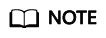
- 4xx: This class of HTTP status code is intended for situations in which the error seems to have been caused by the client, for example, the request contains bad syntax or incorrect parameters. You must ensure the request is correct.
- 5xx: This class of HTTP status code is intended for cases in which the Huawei Cloud server is aware that it has encountered an error or is otherwise incapable of performing the request. In this case, contact Huawei Cloud customer service.
|
HTTP Status Code |
Error Code |
Description |
|---|---|---|
|
400 |
CBC.0100 |
Incorrect parameter. |
|
403 |
CBC.0151 |
Access denied. |
|
500 |
CBC.0999 |
Unknown error. |
Feedback
Was this page helpful?
Provide feedbackThank you very much for your feedback. We will continue working to improve the documentation.See the reply and handling status in My Cloud VOC.
For any further questions, feel free to contact us through the chatbot.
Chatbot





