PUT Object
API Description
You can use this API to upload an object to a specified bucket.
Method Definition
1. ObsClient->putObject(array $parameter) 2. ObsClient->putObjectAsync(array $parameter, callable $callback)
Request Parameter
|
Field |
Type |
Optional or Mandatory |
Description |
|---|---|---|---|
|
Bucket |
string |
Mandatory |
Bucket name |
|
Key |
string |
Mandatory |
Object name |
|
ACL |
string |
Optional |
Pre-defined access control policy specified during object creation |
|
StorageClass |
string |
Optional |
Storage class, which can be specified during the object creation |
|
Body |
string or resource or GuzzleHttp\Psr7\StreamInterface |
Optional |
Object content to be uploaded |
|
SourceFile |
string |
Optional |
Path to the source file of the object |
|
Metadata |
associative array |
Optional |
Customized metadata of the object |
|
WebsiteRedirectLocation |
string |
Optional |
Location where the object is redirected to, when the bucket is configured with website hosting. |
|
ContentType |
string |
Optional |
MIME type of the object. For details about the common content types, see Configuring, Editing, and Viewing Object Metadata. |
|
ContentLength |
integer |
Optional |
Object size in bytes |
|
ContentMD5 |
string |
Optional |
Base64-encoded MD5 value of the object data to be uploaded. It is provided for the OBS server to verify data integrity. |
|
SseKms |
string |
Optional |
Algorithm used in SSE-KMS encryption. The value can be:
|
|
SseKmsKey |
string |
Optional |
ID of the KMS master key used in SSE-KMS encryption. If this parameter is left blank, the default key is used. To obtain the key ID, see Viewing a Key. |
|
SseC |
string |
Optional |
Algorithm used in SSE-C encryption. The value can be:
|
|
SseCKey |
string |
Optional |
Custom key used in SSE-C encryption. The value is a Base64-encoded 256-bit key. |
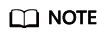
- Body and SourceFile cannot be used together.
- If both Body and SourceFile are null, the size of the object to be uploaded is 0 bytes.
Returned Result
|
Field |
Type |
Description |
|---|---|---|
|
HttpStatusCode |
integer |
HTTP status code |
|
Reason |
string |
Reason description |
|
RequestId |
string |
Request ID returned by the OBS server |
|
ObjectURL |
string |
Object URL |
|
ETag |
string |
Object ETag |
|
VersionId |
string |
Object version ID |
|
StorageClass |
string |
Storage class of the object. When the storage class is OBS Standard, the value is null. |
|
SseKms |
string |
Algorithm used in SSE-KMS encryption |
|
SseKmsKey |
string |
ID of the KMS master key used in SSE-KMS encryption. If this parameter is left blank, the default key is used. To obtain the key ID, see Viewing a Key. |
|
SseC |
string |
Algorithm used in SSE-C encryption |
|
SseCKeyMd5 |
string |
MD5 value of the key used in SSE-C encryption |
Sample Code
try{
$resp = $obsClient -> putObject([
'Bucket' => 'bucketname',
'Key' => 'objectkey',
'Metadata' => ['meta1' => 'value1', 'meta2' => 'value2'],
// 'SourceFile' => 'localfile',
'Body' => 'Hello OBS',
'ContentType' => 'text/plain'
]);
printf("RequestId:%s\n", $resp['RequestId']);
printf("VersionId:%s\n", $resp['VersionId']);
printf("StorageClass:%s\n", $resp['StorageClass']);
printf("ETag:%s\n", $resp['ETag']);
}catch (Obs\Common\ObsException $obsException){
printf("ExceptionCode:%s\n", $obsException->getExceptionCode());
printf("ExceptionMessage:%s\n", $obsException->getExceptionMessage());
}
Feedback
Was this page helpful?
Provide feedbackThank you very much for your feedback. We will continue working to improve the documentation.See the reply and handling status in My Cloud VOC.
For any further questions, feel free to contact us through the chatbot.
Chatbot





