Querying Public NAT Gateways
Function
This API is used to query public NAT gateways. Unless otherwise specified, exact match is applied.
URI
GET /v2.0/nat_gateways
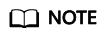
You can type a question mark (?) and an ampersand (&) at the end of the URI to define different search criteria. All optional parameters can be filtered. For details, see the example request.
|
Parameter |
Mandatory |
Type |
Description |
|---|---|---|---|
|
id |
No |
String |
Specifies the public NAT gateway ID. |
|
limit |
No |
Integer |
Specifies the number of records on each page. |
|
tenant_id |
No |
String |
Specifies the project ID. |
|
name |
No |
String |
Specifies the name of the public NAT gateway. You can enter up to 64 characters. The name can contain only digits, letters, underscores (_), and hyphens (-). |
|
description |
No |
String |
Provides supplementary information about the public NAT gateway. You can enter up to 255 characters. |
|
spec |
No |
String |
Specifies the public NAT gateway type. The value can be:
|
|
router_id |
No |
String |
Specifies the router ID. |
|
internal_network_id |
No |
String |
Specifies the network ID of the downstream interface (the next hop of DVR) of the public NAT gateway. |
|
status |
No |
String |
|
|
admin_state_up |
No |
Boolean |
|
|
created_at |
No |
String |
Specifies when the public NAT gateway was created (UTC time). Its value rounds to 6 decimal places for seconds. The format is yyyy-mm-dd hh:mm:ss. |
Request
None
Response
Table 2 lists response parameter.
|
Parameter |
Type |
Description |
|---|---|---|
|
nat_gateways |
List (NAT gateways) |
Specifies the NAT gateway objects. For details, see Table 3. |
|
Parameter |
Type |
Description |
|---|---|---|
|
id |
String |
Specifies the public NAT gateway ID. |
|
tenant_id |
String |
Specifies the project ID. |
|
name |
String |
Specifies the name of the public NAT gateway. You can enter up to 64 characters. The name can contain only digits, letters, underscores (_), and hyphens (-). |
|
description |
String |
Provides supplementary information about the public NAT gateway. You can enter up to 255 characters. |
|
spec |
String |
Specifies the public NAT gateway type. The value can be:
|
|
router_id |
String |
Specifies the router ID. |
|
internal_network_id |
String |
Specifies the network ID of the downstream interface (the next hop of DVR) of the public NAT gateway. |
|
status |
String |
|
|
admin_state_up |
Boolean |
|
|
created_at |
String |
Specifies when the public NAT gateway was created (UTC time). Its value rounds to 6 decimal places for seconds. The format is yyyy-mm-dd hh:mm:ss. |
Examples
- Example request
GET https://{Endpoint}/v2.0/nat_gateways?limit=10
- Example response
{ "nat_gateways": [ { "router_id": "b1d81744-5165-48b8-916e-e56626feb88f", "status": "ACTIVE", "description": "", "admin_state_up": true, "tenant_id": "27e25061336f4af590faeabeb7fcd9a3", "created_at": "2017-11-15 14:50:39.505112", "spec": "2", "internal_network_id": "5930796a-6026-4d8b-8790-6c6bfc9f87e8", "id": "a253be25-ae7c-4013-978b-3c0785eccd63", "name": "wj3" }, { "router_id": "305dc52f-13dd-429b-a2d4-444a1039ba0b", "status": "ACTIVE", "description": "", "admin_state_up": true, "tenant_id": "27e25061336f4af590faeabeb7fcd9a3", "created_at": "2017-11-17 07:41:07.538062", "spec": "2", "internal_network_id": "fc09463b-4ef8-4c7a-93c8-92d9ca6daf9d", "id": "e824f1b4-4290-4ebc-8322-cfff370dbd1e", "name": "lyl001" } ] }
Status Codes
See Status Codes.
Feedback
Was this page helpful?
Provide feedbackThank you very much for your feedback. We will continue working to improve the documentation.See the reply and handling status in My Cloud VOC.
For any further questions, feel free to contact us through the chatbot.
Chatbot





