Example 2: WeLink Proxy Login and Authentication
Scenarios
A third-party application user can log in to Huawei Cloud Meeting Management Platform using a WeLink account and password and obtain a token after successful login.
Service Process
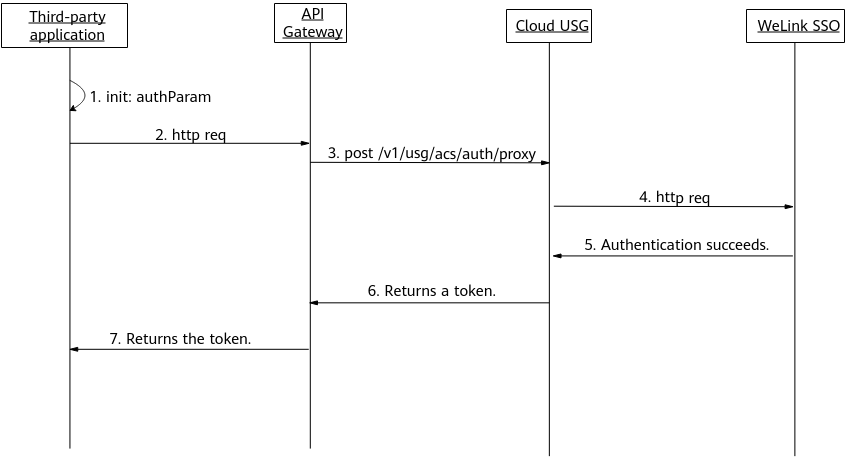
Preparations: You have obtained a WeLink account and password.
You can register a free trial account, or create an account as the enterprise administrator after purchasing the WeLink service.
- The third-party application initializes parameters, such as the account and password.
- The third-party application sends an authentication request carrying initialized parameters to API Gateway.
- API Gateway sends an authentication request to the Cloud USG.
- The Cloud USG sends a proxy authentication request to the WeLink SSO.
- The WeLink SSO returns a message indicating that the authentication is successful.
- After the authentication is successful, the Cloud USG generates a token and returns it to API Gateway.
- API Gateway returns the received token to the third-party application.
Feedback
Was this page helpful?
Provide feedbackThank you very much for your feedback. We will continue working to improve the documentation.See the reply and handling status in My Cloud VOC.
For any further questions, feel free to contact us through the chatbot.
Chatbot





