Creating a Load Balancer
Assume that you have created a Virtual Private Cloud (VPC) and several Elastic Cloud Servers (ECSs) on the cloud platform. To ensure high performance and availability of ECSs, a load balancer is required to distribute requests to different backend ECSs.
API Format
|
Method |
URI |
Description |
|---|---|---|
|
POST |
/v2.0/lbaas/loadbalancers |
Creates a load balancer. |
Procedure
- Set the request header.
Set the header in Postman and place the obtained token in the header.
Figure 1 Request header
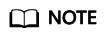
The value of the token can be transferred through an environment variable or directly entered.
- Under Body, set the request body.
Figure 2 Request body

You can refer to Sample Code to set the request body, or add other required fields by referring to the Elastic Load Balance API Reference.
- Enter the URL.
The request URL consists of the following parts:
Endpoint
URI
https://
elb
.cn-north-1
.myhuaweicloud.com
/v2.0/lbaas/loadbalancers
-
Service name
Region
Endpoint
URI
- Send the request. Set the POST request method and click Send to wait for response from the server.
{ "loadbalancer": { "description": "simple lb", "admin_state_up": true, "tenant_id": "0d0bf0e8fb564cc9abbe526dbdca9248", "provisioning_status": "ACTIVE", "vip_subnet_id": "8d944cda-1f29-4035-9681-ad8c5117fbc5", "listeners": [], "vip_address": "192.168.0.144", "vip_port_id": "b06bdc8f-cc00-41b4-8aba-280a333342ee", "provider": "vlb", "pools": [], "id": "bb2f1569-4c03-4e48-8e02-a2d831c0db56", "operating_status": "ONLINE", "name": "loadbalancer4guide" } }If the request is correct, information about the newly created load balancer is displayed. After logging in to the web console, you can see a load balancer named loadbalancer4guide.
Sample Code
Request body in 2
{
"loadbalancer": {
"name": "loadbalancer1",
"description": "simple lb",
"vip_subnet_id": "58077bdb-d470-424b-8c45-2e3c65060a5b",
"admin_state_up": true
}
}
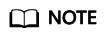
The value of vip_subnet_id is the ID of the subnet where the create load balancer works.
Feedback
Was this page helpful?
Provide feedbackThank you very much for your feedback. We will continue working to improve the documentation.See the reply and handling status in My Cloud VOC.
For any further questions, feel free to contact us through the chatbot.
Chatbot





