Granting Queue Permissions to a User (Deprecated)
Function
This API is used to share a specific queue with other users. You can grant users with the permission to use the specified queue or revoke the permission.
The user group the user belongs to must have the Tenant Guest permission in the region where the user group belongs.
For details about the Tenant Guest permission and how to apply for the permission, see System Permissions and Creating a User Group in Identity and Access Management User Guide.
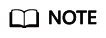
This API has been deprecated and is not recommended.
URI
- URI format
- Parameter description
Table 1 URI parameter Parameter
Mandatory
Type
Description
project_id
Yes
String
Project ID, which is used for resource isolation. For details about how to obtain its value, see Obtaining a Project ID.
Request Parameters
|
Parameter |
Mandatory |
Type |
Description |
|---|---|---|---|
|
queue_name |
Yes |
String |
Name of a queue. Example value: queue1. |
|
user_name |
Yes |
String |
Name of the user who is granted with usage permission on a queue or whose queue usage permission is revoked or updated. Example value: tenant2. |
|
action |
Yes |
String |
Grants or revokes the permission. The parameter value can be grant, revoke, or update. Users can perform the update operation only when they have been granted with the grant and revoke permissions. Example value: grant.
|
|
privileges |
Yes |
Array of Strings |
List of permissions to be granted, revoked, or updated. The following permissions are supported: Example value: [DROP_QUEUE, SUBMIT_JOB].
|
Response Parameters
|
Parameter |
Mandatory |
Type |
Description |
|---|---|---|---|
|
is_success |
No |
Boolean |
Indicates whether the request is successfully executed. Value true indicates that the request is successfully executed. Example value: true. |
|
message |
No |
String |
System prompt. If execution succeeds, the parameter setting may be left blank. Example value: left blank. |
Example Request
Grant a user the permission to submit jobs on queue1 and delete queue1.
{
"queue_name": "queue1",
"user_name": "tenant2",
"action": "grant",
"privileges" : ["DROP_QUEUE", "SUBMIT_JOB"]
}
Example Response
{
"is_success": true,
"message": ""
}
Status Codes
Table 4 describes the status code.
Error Codes
If an error occurs when this API is invoked, the system does not return the result similar to the preceding example, but returns the error code and error information. For details, see Error Codes.
Feedback
Was this page helpful?
Provide feedbackThank you very much for your feedback. We will continue working to improve the documentation.See the reply and handling status in My Cloud VOC.
For any further questions, feel free to contact us through the chatbot.
Chatbot





