Creating a Table (Deprecated)
Function
This API is used to create a table. This API is a synchronous API.
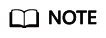
This API has been deprecated and is not recommended.
URI
- URI format
- Parameter description
Table 1 URI parameters Parameter
Mandatory
Type
Description
project_id
Yes
String
Project ID, which is used for resource isolation. For details about how to obtain its value, see Obtaining a Project ID.
database_name
Yes
String
Name of the database where the new table resides.
Request Parameters
|
Parameter |
Mandatory |
Type |
Description |
|---|---|---|---|
|
table_name |
Yes |
String |
Name of the created table.
|
|
data_location |
Yes |
String |
Location where data is stored. The options are as follows:
|
|
description |
No |
String |
Information about the new table. |
|
columns |
Yes |
Array of Objects |
Columns of the new table. For details about column parameters, see Table 4. This parameter is optional when data_location is VIEW. |
|
select_statement |
No |
String |
Query statement required for creating a view. The database to which the table belongs needs to be specified in the query statement, in the format of database.table. This parameter is mandatory when data_location is VIEW. |
|
data_type |
No |
String |
Type of the data to be added to the OBS table. The options are as follows: Parquet, ORC, CSV, JSON, and Avro.
NOTE:
This parameter is mandatory for an OBS table. |
|
data_path |
No |
String |
Storage path of data in the new OBS table, which must be a path on OBS and must begin with obs.
NOTE:
This parameter is mandatory for an OBS table. Do not set this parameter to the OBS root directory. Otherwise, all data in the root directory will be cleared when you clear table data. |
|
with_column_header |
No |
Boolean |
Whether the table header is included in the OBS table data. Only data in CSV files has this attribute. This parameter is mandatory when data_location is OBS. |
|
delimiter |
No |
String |
User-defined data delimiter. Only data in CSV files has this attribute. This parameter is mandatory when data_location is OBS. |
|
quote_char |
No |
String |
User-defined reference character. Double quotation marks ("\") are used by default. Only data in CSV files has this attribute. This parameter is mandatory when data_location is OBS. |
|
escape_char |
No |
String |
User-defined escape character. Backslashes (\\) are used by default. Only data in CSV files has this attribute. This parameter is mandatory when data_location is OBS. |
|
date_format |
No |
String |
User-defined date type. yyyy-MM-dd is used by default. For details about the characters involved in the date format, see Table 3. Only data in CSV and JSON files has this attribute. This parameter is mandatory when data_location is OBS. |
|
timestamp_format |
No |
String |
User-defined timestamp type. yyyy-MM-dd HH:mm:ss is used by default. For definitions about characters in the timestamp format, see Table 3. Only data in CSV and JSON files has this attribute. This parameter is mandatory when data_location is OBS. |
|
tags |
No |
Array of objects |
Database tag. For details about this object, see tags parameters. |
|
Parameter |
Mandatory |
Type |
Description |
|---|---|---|---|
|
key |
Yes |
String |
Tag key
NOTE:
A tag key can contain up to 128 characters, cannot start or end with a space, and cannot start with _sys_. Only letters, digits, spaces, and the following special characters are allowed: _.:+-@ |
|
value |
Yes |
String |
Tag value
NOTE:
A tag value can contain up to 255 characters. Only letters, digits, spaces, and the following special characters are allowed: _.:+-@ |
|
Parameter |
Mandatory |
Type |
Description |
|---|---|---|---|
|
column_name |
Yes |
String |
Name of a column. |
|
type |
Yes |
String |
Data type of a column. |
|
description |
No |
String |
Description of a column. |
|
is_partition_column |
No |
Boolean |
Whether the column is a partition column. The value true indicates a partition column, and the value false indicates a non-partition column. The default value is false.
NOTE:
When creating a partition table, ensure that at least one column in the table is a non-partition column. For details, see "Request example". |
Response Parameters
|
Parameter |
Mandatory |
Type |
Description |
|---|---|---|---|
|
is_success |
No |
Boolean |
Whether the request is successfully executed. Value true indicates that the request is successfully executed. |
|
message |
No |
String |
System prompt. If execution succeeds, the parameter setting may be left blank. |
Example Request
- Create a table whose data_location is OBS and data format of CSV.
{ "table_name": "tb1", "data_location": "OBS", "description": "", "data_type": "csv", "data_path": "obs://obs/path1", "columns": [ { "column_name": "column1", "type": "string", "description": "", "is_partition_column": true }, { "column_name": "column2", "type": "string", "description": "", "is_partition_column": false } ], "with_column_header": true, "delimiter": ",", "quote_char": "\"", "escape_char": "\\", "date_format": "yyyy-MM-dd", "timestamp_format": "yyyy-MM-dd HH:mm:ss" }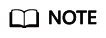
The values of date_format and timestamp_format must be the same as the time format in the imported CSV file.
- Create a table whose data_location is DLI.
{ "table_name": "tb2", "data_location": "DLI", "columns": [ { "column_name": "column1", "type": "string", "description": "", "is_partition_column": true }, { "column_name": "column2", "type": "string", "description": "", "is_partition_column": false } ], "tags": [ { "key": "quarterly", "value": "Q3" }, { "key": "author", "value": "user" } ] } - Create a table whose data_location is VIEW.
{ "table_name": "tb3", "data_location": "VIEW", "columns": [ { "column_name": "column1", "type": "string", "description": "", "is_partition_column": true }, { "column_name": "column2", "type": "string", "description": "", "is_partition_column": false } ], "select_statement": "select * from db1.tb1" }
Example Response
{
"is_success": true,
"message": ""
}
Status Codes
Table 6 describes the status code.
Error Codes
If an error occurs when this API is invoked, the system does not return the result similar to the preceding example, but returns the error code and error information. For details, see Error Codes.
Feedback
Was this page helpful?
Provide feedbackThank you very much for your feedback. We will continue working to improve the documentation.See the reply and handling status in My Cloud VOC.
For any further questions, feel free to contact us through the chatbot.
Chatbot





