Application Example
Scenarios
DIS provides efficient collection, transmission, and distribution capabilities for real-time data and provides a variety of APIs to help you quickly build real-time data applications.
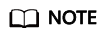
The token obtained on IAM is valid for only 24 hours. If you want to use one token for authentication, you can cache it to avoid frequent calling.
Involved APIs
If you use a token for authentication, you must obtain the token and add X-Auth-Token to the request header of the API request.
- API for obtaining a token from IAM
- API for creating a DIS stream
Prerequisites
You have planned the region where DIS is located and determined the endpoint for calling an API based on the region.
An endpoint is the request address for calling an API. Endpoints vary depending on services and regions. You can obtain endpoints of the service from Endpoints.
Creating a Stream
The following is an example of creating a stream with the simplest configuration.
- Obtain the token by following the instructions in Token-based Authentication.
- Send POST https://Endpoint of DIS/v2/{project_id}/streams.
- Add X-Auth-Token to the request header.
- Specify the following parameters in the request body:
{ "stream_name": "dis-DLpR", "partition_count": 1, "stream_type": "COMMON", "data_duration": 24 }- stream_name indicates the stream name, which can be customized, for example, newstream.
- partition_count indicates the number of partitions. A partition is the base throughput unit of a DIS stream. You can specify the number of partitions based on your service throughput requirements.
- stream_type indicates the stream type. COMMON indicates a common partition. A single partition supports a maximum of 1 MB/s for data writing and a maximum of 2 MB/s for data reading.
- data_duration indicates the lifecycle of a stream, that is, the duration for storing data in the stream partition.
If the request is successful, 201 Created is returned.
If the request fails, an error code and error information are returned. For details, see Error Codes.
Creating a Stream That Supports Auto Scaling
You can also create a stream that supports auto scaling. The number of partitions can be automatically increased or decreased based on the stream traffic. The following is an example configuration:
- Obtain the token by following the instructions provided in Token-based Authentication.
- Send POST https://Endpoint of DIS/v2/{project_id}/streams.
- Add X-Auth-Token to the request header.
- Specify the following parameters in the request body:
{ "stream_name": "dis-DLpR", "partition_count": 1, "stream_type": "COMMON", "data_duration": 24 "auto_scale_enabled": true, "auto_scale_min_partition_count": 2, "auto_scale_max_partition_count": 10 }In this example, a stream that supports auto scaling is created. The number of partitions to scale ranges from 2 to 10. If the stream has 10 partitions, auto scaling-out will not be triggered.
- auto_scale_enabled specifies whether to enable auto scaling. The value true indicates that auto scaling is enabled.
- auto_scale_min_partition_count indicates the minimum number of partitions allowed when auto scale-in is enabled. In this example, as there are two partitions, automatic scale-in will not be triggered.
- auto_scale_max_partition_count indicates the maximum number of partitions allowed when auto scale-out is enabled. In this example, as there are 10 partitions, automatic scale-out will not be triggered.
If the request is successful, 201 Created is returned.
If the request fails, an error code and error information are returned. For details, see Error Codes.
Creating a Stream with Data Schemas
You can also configure a schema for the stream. When using DIS to dump data to other services, you can map data based on the schema configured for the stream. The following is an example configuration:
- Obtain the token by following the instructions provided in Token-based Authentication.
- Send POST https://Endpoint of DIS/v2/{project_id}/streams.
- Add X-Auth-Token to the request header.
- Specify the following parameters in the request body:
{ "stream_name": "dis-DLpR", "partition_count": 1, "stream_type": "COMMON", "data_duration": 24 "auto_scale_enabled": true, "auto_scale_min_partition_count": 1, "auto_scale_max_partition_count": 10 "data_type": "BLOG", }In this example, a stream whose source data type is JSON and that contains the key1 and key2 attributes is created.
- data_type indicates the type of source data. The value JSON indicates that the data format in the partition is JSON.
- data_schema indicates the source data schema, which describes the source data structures in JSON and CSV formats using the Avro Schema syntax.
If the request is successful, 201 Created is returned.
If the request fails, an error code and error information are returned. For details, see Error Codes.
Feedback
Was this page helpful?
Provide feedbackThank you very much for your feedback. We will continue working to improve the documentation.See the reply and handling status in My Cloud VOC.
For any further questions, feel free to contact us through the chatbot.
Chatbot





