Applying for a Certificate
Function
This API is used to complete certificate application information, such as the domain name bound to a certificate and the applicant's detailed information.
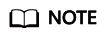
The request parameter agree_privacy_protection must be set to true. Otherwise, the certificate application information cannot be submitted.
URI
Request
Request parameters
|
Parameter |
Mandatory |
Type |
Description |
|---|---|---|---|
|
domain |
Yes |
String |
Domain name bound to a certificate.
Example: www.example.com |
|
sans |
No |
String |
Additional domain name of the certificate that is bound to a multi-domain certificate. Set this parameter only when the certificate to be purchased is a multi-domain certificate and the number of additional domain names can be increased. Multiple domain names must be separated by semicolons (;). Example: www.example.com;www.example1.com;www.example2.com |
|
csr |
No |
String |
Certificate CSR, which must match the domain name. |
|
company_name |
Yes |
String |
Company name. This parameter is mandatory for certificates of the OV and EV types. The value must contain 0 to 63 characters. |
|
company_unit |
No |
String |
Department name. This parameter is optional for certificates of the OV and EV types. The value must contain 0 to 63 characters. |
|
company_province |
Yes |
String |
State or region where a company is located. This parameter is mandatory for certificates of the OV and EV types. The value must contain 0 to 63 characters. |
|
company_city |
Yes |
String |
City where a company is located. This parameter is mandatory for certificates of the OV and EV types. The value must contain 0 to 63 characters. |
|
country |
Yes |
String |
Country code.
|
|
applicant_name |
Yes |
String |
Applicant name. The value must contain 0 to 63 characters. |
|
applicant_phone |
Yes |
String |
Phone number of an applicant. Example: 13212345678 |
|
applicant_email |
Yes |
String |
Email of an applicant. Example: example@huawei.com |
|
contact_name |
No |
String |
Name of a technical contact. The value must contain 0 to 63 characters. |
|
contact_phone |
No |
String |
Phone number of a technical contact. Example: 13212345678 |
|
contact_email |
No |
String |
Email of a technical contact. Example: example@huawei.com |
|
auto_dns_auth |
No |
Boolean |
Whether to push DNS authentication information to Huawei Cloud DNS.
|
|
agree_privacy_protection |
Yes |
Boolean |
Whether to agree with the privacy statement.
You can submit your certificate application only when this parameter is set to true. |
|
domain_method |
Yes |
String |
Domain name verification method
|
Response
|
Parameter |
Mandatory |
Type |
Description |
|---|---|---|---|
|
request_info |
Yes |
String |
Request result. |
Example
The following describes how to supplement information about a certificate.
- Example request
{ "domain":"www.xzz.com", "company_name": "Huawei Chengdu branch", "company_province": "Sichuan", "company_city": "Chengdu", "applicant_name": "Tom", "applicant_phone":"13212345678", "applicant_email":"9997342346@qq.com", "csr":"", "sans":"", "country":"CN", "company_unit": "Human Resource Dept", "contact_name": "Jacky", "contact_phone":"13512345678", "contact_email":"jk@jk.ff", "auto_dns_auth":false, "agree_privacy_protection":true } - Example response
{ "request_info":"success" }or
{ "error_code": "SCM.XXXX", "error_msg": "XXXX" }
Status Codes
For details about error codes, see Error Codes.
Feedback
Was this page helpful?
Provide feedbackThank you very much for your feedback. We will continue working to improve the documentation.See the reply and handling status in My Cloud VOC.
For any further questions, feel free to contact us through the chatbot.
Chatbot





