How Do I Cancel My Subscription to SA?
If you no longer need SA, unsubscribe from it or cancel it in just a few clicks.
- Pay-per-use billing mode: pay for what you use by the hour. This mode allows you to enable or disable resources at any time.
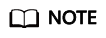
The free edition does not support unsubscription.
Unsubscribing from the Pay-per-use Professional Edition SA
- Log in to the management console.
- Click
 in the upper left corner of the page and choose Security & Compliance > Situation Awareness.
in the upper left corner of the page and choose Security & Compliance > Situation Awareness. - Click Professional in the upper right corner. The edition management window is displayed.
- In the row of the SA edition purchased in pay-per-use billing mode, click Cancel to release the purchased SA resources.
Go to the edition management window and verify that the subscription to resources billed on a pay-per-use basis is canceled.
Feedback
Was this page helpful?
Provide feedbackThank you very much for your feedback. We will continue working to improve the documentation.See the reply and handling status in My Cloud VOC.
For any further questions, feel free to contact us through the chatbot.
Chatbot





