Edition Upgrade
SA provides basic and professional editions for you.
- The basic edition helps you detect only some threat risks and check security posture of your assets on the cloud.
- To have a comprehensive picture for your asset security on the cloud in a timely manner, upgrade the basic edition to the professional edition.
- The professional edition provides more types of threat detection and analysis services, including threat analysis, alarm settings, and baseline inspection.
- For more details, see Edition Differences.
Prerequisites
You have obtained an account for logging in to the management console.
Procedure
- Log in to the management console.
- Click
 in the upper left corner of the management console and select a region or project.
in the upper left corner of the management console and select a region or project. - Click
 in the upper left corner of the page and choose Security > Situation Awareness.
in the upper left corner of the page and choose Security > Situation Awareness. - Click Upgrade in the upper right corner.
- Select intended users.
You can select IT O&M personnel, security O&M personnel, compliance personnel, or CSO/CIO/CISO. Different configurations are recommended for different users.
- Select a billing mode. You can select Yearly/Monthly or Pay-per-use.
- Select the SA edition. The professional edition is selected by default.
- Configure ECS Quota.
The maximum number of ECSs that require protection from SA.
The total ECS quota must be greater than or equal to the total number of hosts within your account. This value cannot be changed to a smaller one after your purchase is complete.
The maximum ECS quota varies depending on how many ECSs you have.
- If the total number of ECSs within your account is less than or equal to 10, the maximum ECS quota is 100.
- If the total number of ECSs within your account is greater than 10, the maximum ECS quota is the result of total number of ECSs within your account multiplied by 10.
For example, if there are 20 ECSs within your account, the maximum ECS quota you can configure is 200 (20 x 10).
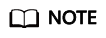
If some of your ECSs are not protected by SA, threats to them cannot be detected in a timely manner, which may result in security risks, such as data leakage. To prevent this, increase the ECS quota upon an increase of the ECS quantity.
- If you select Yearly/Monthly for Billing Mode, specify Required Duration.
- Confirm the product details and click Next.
- Confirm the order details and click Pay Now.
- On the payment page, select a payment method and pay for your order.
Follow-up Operations
If you no longer need the professional edition, click Cancel to unsubscribe from it. However, the basic edition remains available for you.
Feedback
Was this page helpful?
Provide feedbackThank you very much for your feedback. We will continue working to improve the documentation.See the reply and handling status in My Cloud VOC.
For any further questions, feel free to contact us through the chatbot.
Chatbot





