Enabling the SQL Audit Function
After you enable the SQL audit function, all SQL operations will be recorded in log files. You can download audit logs to view log details.
By default, SQL audit is disabled because enabling this function may affect database performance. This section describes how to enable, modify, or disable SQL audit.
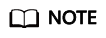
- Only the following versions support SQL audit.
- MySQL 5.6.43 or later
- MySQL 5.7.23 or later
- MySQL 8.0
- After you enable the SQL audit function, the system records all SQL operations and uploads logs every half an hour or when the size is accumulated to 100 MB.
- After SQL audit is enabled, log files will occupy your backup space.
Procedure
- Log in to the management console.
- Click
 in the upper left corner and select a region and a project.
in the upper left corner and select a region and a project. - Click Service List. Under Database, click Relational Database Service. The RDS console is displayed.
- On the Instance Management page, click the target DB instance.
- In the navigation pane on the left, choose SQL Audits. On the displayed page, click Set SQL Audit above the list. In the displayed dialog box, configure information as required and click OK.
Enabling or setting SQL audit
- To retain SQL audit logs, set
 (disabled) to
(disabled) to  (enabled).
(enabled). - Audit logs can be retained from 1 to 732 days and are retained for 7 days by default.
Disabling SQL audit
To disable SQL audit, toggle
 (enabled) to
(enabled) to  (disabled).
(disabled).- If you select the check box "I acknowledge that after audit log is disabled, all audit logs are deleted.", all audit logs will be deleted.

Deleted audit logs cannot be recovered. Exercise caution when performing this operation.
- If you do not select the check box "I acknowledge that after audit log is disabled, all audit logs are deleted.", the audit logs will be retained.
- To retain SQL audit logs, set
Feedback
Was this page helpful?
Provide feedbackThank you very much for your feedback. We will continue working to improve the documentation.See the reply and handling status in My Cloud VOC.
For any further questions, feel free to contact us through the chatbot.
Chatbot





