Upgrading the Version
Scenario
Upgrade a RabbitMQ instance on the DMS for RabbitMQ console.
Precautions
- The upgrade process causes the instance to be temporarily unavailable. Message production and consumption requests from clients will be rejected, and non-persistent resources and messages will be deleted. Perform the upgrade during off-peak hours.
- Compared with RabbitMQ 3.7.17, RabbitMQ 3.8.5 introduces two new parameters: consumer_timeout and max_message_size. Before the upgrade, check whether the two parameters affect the existing service logic.
- consumer_timeout: consumer ACK timeout. If the client does not acknowledge consumption within the specified period, the connection is forcibly disconnected and messages will be resent. The default timeout period is 1,800,000 ms.
- max_message_size: maximum size of a single message. If this limit is exceeded, the request is rejected and a channel exception is returned. The default maximum size is 134,217,728 bytes.
Prerequisites
A RabbitMQ instance using version 3.7.17 has been created.
Procedure
- Log in to the management console.
- In the upper left corner, click
 and select a region.
and select a region.
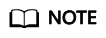
Select the region where your RabbitMQ instance is.
- Click
 and choose Application > Distributed Message Service for RabbitMQ to open the console of DMS for RabbitMQ.
and choose Application > Distributed Message Service for RabbitMQ to open the console of DMS for RabbitMQ. - Upgrade a RabbitMQ instance using either of the following methods:
- In the row containing the desired instance, choose More > Upgrade.
- Click the desired instance to view its details. In the upper right corner, choose More > Upgrade.
- In the displayed dialog box, click OK.
When the instance status changes from Upgrading to Running, the upgrade has completed. View the current version in the Version column.
Feedback
Was this page helpful?
Provide feedbackThank you very much for your feedback. We will continue working to improve the documentation.See the reply and handling status in My Cloud VOC.
For any further questions, feel free to contact us through the chatbot.
Chatbot








