What Do I Do If HSS Frequently Reports Brute-force Alarms?
An alarm indicates that an attack was detected. It does not mean your cloud servers have been intruded. If you receive an alarm, handle it and take countermeasures in a timely manner.
Possible Causes
No access control is configured for the ports used for remotely connecting to your servers. As a result, viruses on the network frequently attacked your ports.
Solution
Take any of the following measures.
- Configure the SSH login whitelist.
The SSH login whitelist allows logins from only whitelisted IP address, effectively preventing account cracking.
- Enable 2FA.
2FA requires users to provide verification codes before they log in. The codes will be sent to their mobile phones or email boxes.
Choose Installation & Configuration. On the Two-Factor Authentication tab, select servers and click Enable 2FA.
- Use non-default ports.
Change the default remote management ports 22 and 3389 to other ports.
- Configure security group rules to prevent the attacking IP addresses from accessing your service ports.
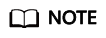
You are advised to allow only specified IP addresses to access open remote management ports (for example, for SSH and remote desktop login).
You can configure security group rules to control access to your servers. For a port used for remote login, you can set IP addresses that are allowed to remotely log in to your ECSs.
To allow IP address 192.168.20.2 to remotely access Linux ECSs in a security group over the SSH protocol and port 22, you can configure the following security group rule.
Table 1 Setting IP addresses to remotely connect to ECSs Direction
Protocol/Application
Port
Source
Inbound
SSH (22)
22
For example, 192.168.20.2/32
- Set a strong password.
HSS baseline checks include the password policy check and weak password detection, which can find accounts that use weak passwords on your servers. You can view and handle password risks on the console.
How Does HSS Intercept Brute Force Attacks?
HSS can detect brute-force attacks on SSH, RDP, FTP, SQL Server, and MySQL accounts.
By default, HSS will block an IP address if it has five or more brute-force attack attempts detected within 30 seconds, or 15 or more brute-force attack attempts detected within 3600 seconds.
If you have enabled , you can configure a login security policy to specify the brute force cracking determination mode and blocking duration.
To view the IP addresses blocked by HSS, choose and click the value above Blocked IP Addresses.
Feedback
Was this page helpful?
Provide feedbackThank you very much for your feedback. We will continue working to improve the documentation.See the reply and handling status in My Cloud VOC.
For any further questions, feel free to contact us through the chatbot.
Chatbot





