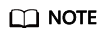Introduction
This document provides instructions for getting started with Distributed Message Service (DMS) for RocketMQ, including creating a RocketMQ instance on the console and connecting to an instance through an Elastic Cloud Server (ECS).
Procedure

- Prepare the environment.
A RocketMQ instance runs in a Virtual Private Cloud (VPC). Before creating an instance, ensure that a VPC is available.
- Create a RocketMQ instance.
When creating an instance, you can choose whether to enable SSL. If SSL is enabled, data is encrypted for transmission, improving data security. The SSL setting can be configured only when you create an instance. After an instance is created, the SSL setting cannot be changed.
- Create a topic.
After an instance is created, create a topic for sending and receiving messages.
- Connect to the instance.
A client can connect to an instance without SSL or with SSL.
- Configure alarm rules.
Configure alarm rules for the RocketMQ instance to monitor the service running status.
Feedback
Was this page helpful?
Provide feedbackThank you very much for your feedback. We will continue working to improve the documentation.See the reply and handling status in My Cloud VOC.
For any further questions, feel free to contact us through the chatbot.
Chatbot