Adding an Alarm Rule
- Log in to the management console.
- Under Management & Deployment, click Cloud Eye.
- In the navigation pane on the left, choose Alarm Management > Alarm Rules.
- On the Alarm Rules page, click Create Alarm Rule.
The following describes how to create an alarm rule for a load balancer.
- Select Elastic Load Balance for Resource Type.
- Select Enhanced Load Balancers for Dimension. You can also select Listeners if you want to monitor a listener.
- Set other parameters as required and then click Create.
Once the alarm rule is set and you have enabled the notification function, the system automatically sends you a notification when an alarm that complies with the alarm rule is generated.
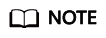
For more information about alarm rules of load balancers and listeners, see the Cloud Eye User Guide.
Feedback
Was this page helpful?
Provide feedbackThank you very much for your feedback. We will continue working to improve the documentation.See the reply and handling status in My Cloud VOC.
For any further questions, feel free to contact us through the chatbot.
Chatbot





