Viewing the Job List
In the sensitive data identification task list, you can view the task details.
Prerequisites
Identification tasks have been created.
Procedure
- Log in to the management console.
- Click
 in the upper left corner of the management console and select a region or project.
in the upper left corner of the management console and select a region or project. - In the navigation pane on the left, click
 and choose .
and choose . - In the navigation pane, choose Sensitive Data Identification > Identification Task. On the displayed page, view the identification task details. Table 1 describes the task parameters.
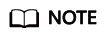
- In the search box, enter a task name or keyword and click
 or press Enter to search for the specified task.
or press Enter to search for the specified task. - Click the task name to view the identification job report.
- In the task list, locate the row that contains the task to be viewed, and choose More > Download in the Operation column to download the risk result report in Excel format.
Table 1 Identification task parameters Parameter
Description
Task Name
Identification job name
- In front of a target task, click
 to view the scanning time and task status. In the Operation column of a specific object, you can perform the following operations:
to view the scanning time and task status. In the Operation column of a specific object, you can perform the following operations:
- Click Stop to stop an identification job.
- Click Start Identification to start an identification job.
- Click View Results to view the identification result.
- Click Delete to delete an identification job.
- Click the task name to view the identification job report.
Rule Group
Rule group used by an identification job
Execution Period
Execution period of an identification job Parameters are described as follows:
- Once: The task is executed only once.
- Daily: The task is executed at a fixed time every day.
- Weekly: The task is executed at a fixed time every month.
- Monthly: The task is executed once a week.
Status
Execution status of an identification task
- Pending identification: The task is waiting to be started.
- Identifying: The task is being executed.
- Identification completed: All objects of the target task have been scanned.
- Identification failed: At least one object of the target task fails to be scanned.
- Identification terminated: The task that is being executing is forcibly stopped.
Last Identified
Last execution time of the task.
Last Identified Result
Result of the last identification. The value can be No risk, Low, Medium, or High.
Operation
Operations provided in the Operation column:
- Execute an identification task immediately. For details, see Starting a Job.
- View the identification result. Click View Result to go to the result details page. DSC provides a detailed result analysis report. For details, see Identification Results.
- Download the risk result. Click More to download the risk result and obtain the detailed risk result report.
- Edit an identification job. For details, see Editing a Task.
- Delete an identification job. For details, see Deleting a Task.
- In the search box, enter a task name or keyword and click
Feedback
Was this page helpful?
Provide feedbackThank you very much for your feedback. We will continue working to improve the documentation.See the reply and handling status in My Cloud VOC.
For any further questions, feel free to contact us through the chatbot.
Chatbot





