HTTP/HTTPS Flow Control
Context
You can run commands in Kibana to enable or disable HTTP/HTTPS flow control for your cluster. The command parameters are as follows.
|
Parameter |
Type |
Description |
|---|---|---|
|
flowcontrol.http.enabled |
Boolean |
Whether to enable HTTP/HTTPS flow control. This function is disabled by default. Enabling it may affect node access performance. Value: true or false Default value: false |
|
flowcontrol.http.allow |
List<String> |
IP address whitelist. It can contain multiple IP addresses and masks, or an IP address list. Use commas (,) to separate multiple values. Example: xx.xx.xx.xx/24,xx.xx.xx.xx/24, or xx.xx.xx.xx.xx,xx.xx.xx. The default value is null. |
|
flowcontrol.http.deny |
List<String> |
IP address blacklist. Multiple IP addresses and masks or an IP address list can be configured. Use commas (,) to separate multiple IP addresses and masks. The default value is null. |
|
flowcontrol.http.concurrent |
Integer |
Maximum concurrent HTTP/HTTPS connections. Default value: Number of available cores on a node x 400 |
|
flowcontrol.http.newconnect |
Integer |
Maximum new connections that can be created for HTTP/HTTPS requests per second. Default value: Number of available cores on a node x 200 |
|
flowcontrol.http.warmup_period |
Integer |
Time required for the HTTP/HTTPS connection setup speed to reach the maximum. If flowcontrol.http.newconnect is set to 100 and flowcontrol.http.warmup_period is set to 5000ms, it indicates the system can set up 100 connections per second in 5 seconds. Value range: 0–10000 Unit: ms Default value: 0 |
Procedure
- Log in to the CSS management console.
- Choose Clusters in the navigation pane. On the Clusters page, locate the target cluster and click Access Kibana in the Operation column.
- In the navigation pane on the left, choose Dev Tools and run commands to enable or disable HTTP/HTTPS flow control.
- Enabling HTTP/HTTPS flow control for a node
PUT /_cluster/settings { "persistent": { "flowcontrol.http.enabled": true, "flowcontrol.http.allow": ["192.168.0.1/24", "192.168.2.1/24"], "flowcontrol.http.deny": "192.168.1.1/24", "flowcontrol.http.concurrent": 1000, "flowcontrol.http.newconnect": 1000, "flowcontrol.http.warmup_period": 0 } }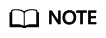
If all parameters are set to null, they will be restored to default values.
- Disabling HTTP/HTTPS flow control for a node
PUT /_cluster/settings { "persistent": { "flowcontrol.http.enabled": false } }
- Enabling HTTP/HTTPS flow control for a node
Feedback
Was this page helpful?
Provide feedbackThank you very much for your feedback. We will continue working to improve the documentation.See the reply and handling status in My Cloud VOC.
For any further questions, feel free to contact us through the chatbot.
Chatbot





