The Service Is Configured with a Default-version Route and The Route Configuration Is Correct
Description
Istio defines service traffic routing rules in VirtualService and DestinationRule. Therefore, you need to configure VirtualService and DestinationRule for each service. The following rules must be met:
- All ports of a Service must be configured in VirtualService.
- The protocol type in VirtualService must be the same as that of the ports of a Service.
- The default service version must be configured in VirtualService and DestinationRule.
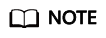
If the check result changes, the port number or port name of a Service may be changed.
Rectification Guide
- Log in to the ASM console. Select the mesh where the service is located. In the navigation pane on the left, choose Mesh Configuration, click Istio Resource Management, and select Istio resources: virtualservices and the namespace to which the service belongs.
- Ensure that all ports of the Service are configured in VirtualService.

- Ensure that the protocol type in VirtualService is the same as that of the ports of the Service.
Figure 1 Protocol type in VirtualService
 Figure 2 Port protocol type of the Service
Figure 2 Port protocol type of the Service
Feedback
Was this page helpful?
Provide feedbackThank you very much for your feedback. We will continue working to improve the documentation.See the reply and handling status in My Cloud VOC.
For any further questions, feel free to contact us through the chatbot.
Chatbot





