JVM Monitoring
JVM monitoring displays the memory and thread metrics of the JVM operating environment for Java applications. You can monitor metric trends in real time to analyze performance.
On the Memory and Thread tab pages, you can view the memory and thread graphs to quickly locate problems such as memory leakage and thread exceptions.
Memory Graphs
As shown in Figure 1, in a selected time range, the trends of the maximum, committed, and used memory in different JVM memory spaces (such as the total memory, heap memory, and non-heap memory spaces) of an instance are displayed. In addition, the garbage collection (GC) duration and times are also displayed.
JVM memory
JVM memory consists of heap and non-heap memory.
- Heap memory: A heap is the data area where the JVM is running. It allocates memory for all class instances and arrays. Heap memory of objects is reclaimed by an automatic memory management system called garbage collector. Heap space consists of eden space, survivor space, and tenured space.
- Non-heap memory: Memory (excluding heap memory) managed by JVM. Non-heap space consists of code cache and permanent space (or meta space).
Java heap is the main area managed by the garbage collector. It is also called garbage collection heap. GC mode includes full GC and minor GC.
|
Space Name |
Description |
|---|---|
|
Eden space |
Initially allocates memory from the thread pool to most objects. |
|
Survivor space |
Stores the eden space's objects that are not reclaimed during GC. |
|
Tenured space |
Maintains the objects which have been stored in the survivor space for a period of time. |
|
Code cache |
Compiles and stores local code. |
|
Permanent space |
Stores static data of VMs, for example, classes and method objects. |
|
Meta space |
Stores local class metadata. In versions later than Java 8, permanent space is replaced by meta space. |
|
Full GC |
Indicates the GC performed in the entire heap space (covering young-, old-, and permanent-generation spaces) when the memory space is still insufficient after memory reclamation. |
|
Minor GC |
Indicates the GC performed in the young-generation space (including eden and survivor spaces) when the allocated memory is insufficient. |
JVM collects garbage based on generations. JVM heap space is divided into old- and young-generation spaces. More than 90% objects that exist only for a short period of time are stored in the young-generation space, while objects that have long life cycles are stored in the old-generation space. Young-generation space is further divided into eden space and two survivor spaces. New objects are initially allocated to the eden space. The survivor spaces are used as the buffer between eden space and tenured space. Objects that are survived after several rounds of GC in the survivor spaces are then transferred to the old-generation space, as shown in Figure 2.
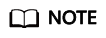
There are two survivor spaces, which are represented by from and to pointers. The to pointer points to the empty survivor space.
Thread Graphs
As shown in Figure 3, in a selected time range, the trends of total threads, sticky threads, dedicated threads, and other threads are displayed.
|
Thread Name |
Description |
|---|---|
|
Total threads |
Both active and standby threads are included. Sticky threads and dedicated threads become standby threads after being executed. |
|
Deadlock threads |
When two or more processes encounter resource conflicts or the communication between them is abnormal, the system enters the deadlock state. |
|
Sticky threads |
If the time taken to process a request by a thread exceeds the preset maximum time, the thread is called a sticky thread. |
|
Dedicated threads |
If the time taken to process a request by a thread exceeds the normal execution time but does not exceed the maximum time of a sticky thread, the thread is called a dedicated thread. |
|
Total executed threads |
Both active and idle threads are included. |
|
Active threads |
Sticky threads, dedicated threads, and threads that are being executed are included. |
|
Idle threads |
Threads are in idle state. When there is no task, a thread is in the idle state. When receiving a request, the thread pool assigns an idle thread to the request. After the assigned task is completed, the idle thread returns to the thread pool and waits for another task. |
Adding a Threshold Rule
You can add threshold rules for all JVM memory and thread metrics. When the rules are met, alarms are reported, altering you to risks.
- On the JVM Monitoring page, select an application in the upper left corner, and then select an instance.
- In the trend graph of a memory or thread metric on the right, set a threshold rule. Specifically, click Add Threshold Rule on the top of the trend graph.

- Set rule parameters and click Submit, as shown in the following figure.

Feedback
Was this page helpful?
Provide feedbackThank you very much for your feedback. We will continue working to improve the documentation.See the reply and handling status in My Cloud VOC.
For any further questions, feel free to contact us through the chatbot.
Chatbot








