Help Center>
MapReduce Service>
Component Operation Guide (ME-Abu Dhabi Region)>
Using Hive>
Switching Between Multiple Hive Instances in Hive Editor
Updated on 2022-02-22 GMT+08:00
Switching Between Multiple Hive Instances in Hive Editor
Scenario
The Hive Editor (implemented by Hue) on the Hive web page of FusionInsight MRS can adapt to multiple Hive instances. You can perform operations on Hive tables and data in different instances.

This section applies to MRS 3.x or later.
Prerequisites
- Multiple Hive instances have been installed.
- The Hue component has been installed.
Procedure
- Log in to FusionInsight Manager. For details, see Accessing FusionInsight Manager (MRS 3.x or Later). Choose Cluster > Name of the desired cluster > Services > Hue. On the Dashboard page, click Hue (XXX, Active) on the right of Hue WebUI to go to the Hue home page.
- In the lower left corner of the Hue page, choose Username > Desktop Setting. The Desktop Setting page is displayed.
- Click switch in the Hive Server table to open the multi-instance list.
- Select the required Hive instance and click save to save the configuration.
- Click refresh in the upper right corner of the Desktop Setting page to refresh the page and view the instance after the switchover.
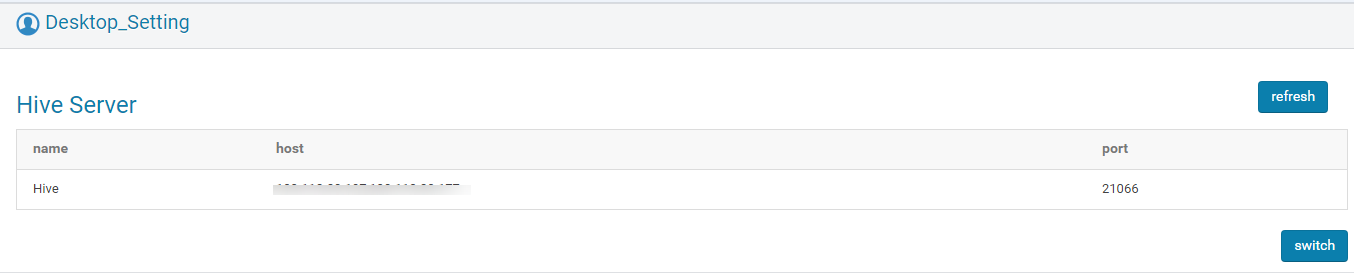
Parent topic: Using Hive
Feedback
Was this page helpful?
Provide feedbackThank you very much for your feedback. We will continue working to improve the documentation.See the reply and handling status in My Cloud VOC.
The system is busy. Please try again later.
For any further questions, feel free to contact us through the chatbot.
Chatbot








