Help Center/
My Account/
FAQs/
Basic Information (for HUAWEI ID)/
Basic Concepts/
What Should I Do If I Failed to Change the Phone Number Linked to My HUAWEI ID?
Updated on 2025-08-21 GMT+08:00
What Should I Do If I Failed to Change the Phone Number Linked to My HUAWEI ID?
When you intend to change the phone number linked to your HUAWEI ID, a message shown in the following figure is displayed, indicating that the phone number has been linked to another account.
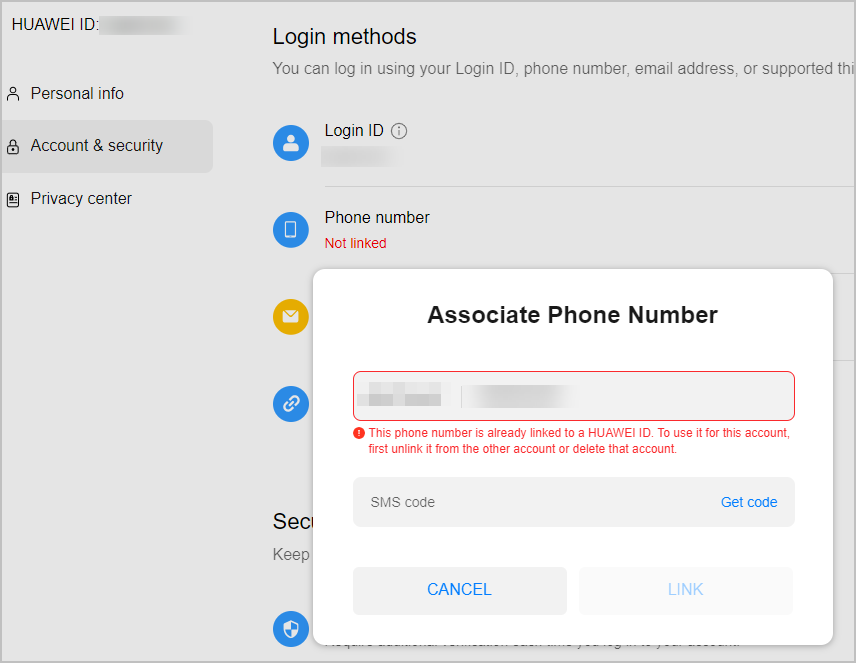
To change the phone number, perform the following steps:
- Use your HUAWEI ID to submit a service ticket to apply for a disassociation between the HUAWEI ID and Huawei Cloud account.
- If you have multiple accounts and they are associated with the same enterprise, the master account can submit a service ticket to apply for the disassociation on behalf of all the member accounts. (The service ticket must include a list of all the associated member accounts). Otherwise, each account needs to submit a service ticket by themselves.
- If any account security risks are detected, you may be required to provide more materials to prove that you are the account owner.
- Wait until the Huawei Cloud personnel disassociate the HUAWEI ID from the Huawei Cloud account.
- After receiving the successful disassociation notification, reset the Huawei Cloud account password. Then, use the Huawei Cloud account to log in.

- In the Huawei Cloud account center, change the mobile number. After the change is successful, log out of the Huawei Cloud account.
- Use the HUAWEI ID to log in to the Huawei account center, delete the account if you no longer need it, and log out.
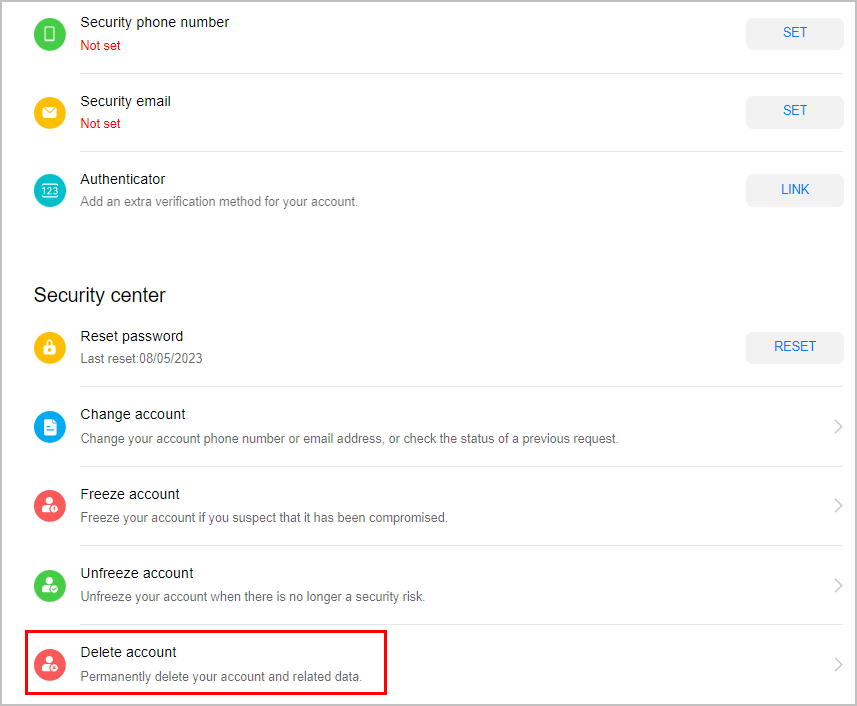
- Use the Huawei Cloud account to log in again and follow the prompts to upgrade the account.
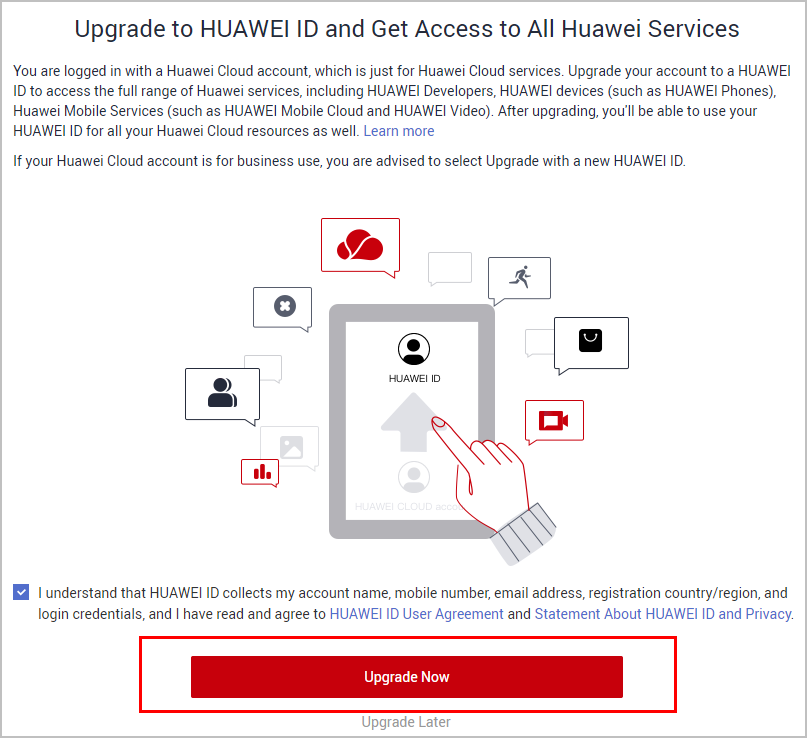
Parent topic: Basic Concepts
Feedback
Was this page helpful?
Provide feedbackThank you very much for your feedback. We will continue working to improve the documentation.See the reply and handling status in My Cloud VOC.
The system is busy. Please try again later.
For any further questions, feel free to contact us through the chatbot.
Chatbot





