How Do I Query the Back-to-Origin IP Address Range?
If a firewall has been configured for your origin server, add the back-to-origin IP address range to the whitelist of the firewall (or another protective software) of the origin server.
This topic describes how to query the back-to-origin IP address range and whitelist them on the firewall or another protective software on the origin server.
Procedure
- Log in to the AAD console.
- In the navigation pane on the left, choose . The Domain Name Access page is displayed.
Figure 1 Domain name access
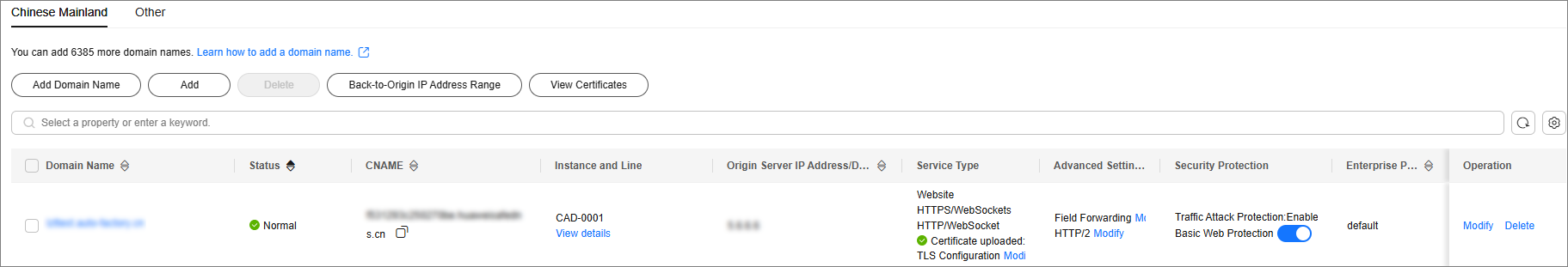
- On the displayed page, click Back-to-Origin IP Address Range.
- In the Back-to-Origin IP Address Segment dialog box, view information about the back-to-origin IP address segment.
Figure 2 Viewing the back-to-origin IP address range
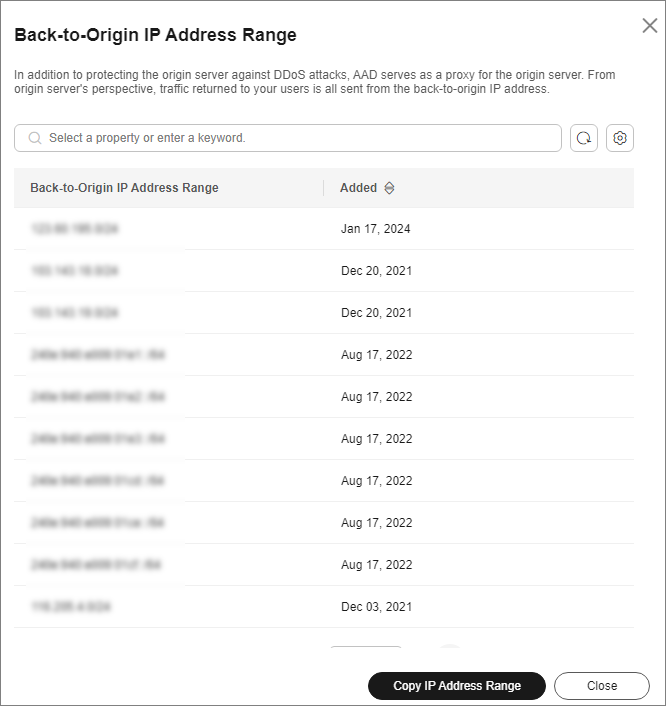
- Add the back-to-origin IP address to the whitelist of the firewall or security software on the origin server.
Feedback
Was this page helpful?
Provide feedbackThank you very much for your feedback. We will continue working to improve the documentation.See the reply and handling status in My Cloud VOC.
For any further questions, feel free to contact us through the chatbot.
Chatbot





