Certificate Management
This topic lists some frequently asked questions (FAQs) about how to use a certificate.
Why Cannot the SSL Certificate of Huawei Cloud SCM Be Viewed on WAF?
After an SSL certificate is managed by Huawei Cloud SCM, you need to push the certificate to WAF by so that it can be used in Huawei Cloud WAF.
Currently, certificates purchased in Huawei Cloud SCM can be pushed only to the default enterprise project. For other enterprise projects, SSL certificates pushed by SCM cannot be used.
For details about how to push an SSL certificate from SCM to WAF, see Pushing an SSL Certificate to Other Cloud Services.
Why Cannot My Custom Enterprise Projects Use the SSL Certificate Pushed by Huawei Cloud SCM?
Currently, certificates purchased in Huawei Cloud SCM can be pushed only to the default enterprise project. For other enterprise projects, SSL certificates pushed by SCM cannot be used.
For details, see Pushing an SSL Certificate to Other Cloud Services.
How Do I Select a Certificate When Configuring a Wildcard Domain Name?
Each domain name must correspond to a certificate. A wildcard domain name can only be used for a wildcard domain certificate. If you only have single-domain certificates, you need to add domain names one by one in WAF.
Do I Need to Import the Certificates That Have Been Uploaded to ELB to WAF?
You can select a created certificate or import a new certificate. You need to import the certificate that has been uploaded to ELB to WAF.
How Do I Convert a Certificate into PEM Format?
|
Format |
Conversion Method |
|---|---|
|
CER/CRT |
Rename the cert.crt certificate file to cert.pem. |
|
PFX |
|
|
P7B |
|
|
DER |
|
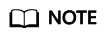
- Before running an OpenSSL command, ensure that the OpenSSL tool has been installed on the local host.
- If your local PC runs a Windows operating system, go to the command line interface (CLI) and then run the certificate conversion command.
Feedback
Was this page helpful?
Provide feedbackThank you very much for your feedback. We will continue working to improve the documentation.See the reply and handling status in My Cloud VOC.
For any further questions, feel free to contact us through the chatbot.
Chatbot





