Authorizing and Associating an Enterprise Project
Huawei Cloud Enterprise Management service provides unified cloud resource management based on enterprise projects, and resource and personnel management within enterprise projects. Enterprise projects can be managed by one or more user groups. You can create WAF enterprise projects on the Enterprise Management console to manage your WAF resources centrally.
Creating an Enterprise Project and Assigning Permissions
- Creating an enterprise project
On the management console, click Enterprise in the upper right corner to go to the Enterprise Management page. Click Create Enterprise Project and enter a name.
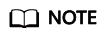
Enterprise is available on the management console only if you have enabled the enterprise project, or you have an enterprise account. To use this function, enable it by referring to Enabling the Enterprise Center.
- Authorization
You can add a user group to an enterprise project and configure a policy to associate the enterprise project with the user group. You can add users to a user group to control which projects they can access and what resources they can perform operations on. To do so, perform the following operations:
- On the Enterprise Management console, click the name of an enterprise project to go to the enterprise project details page.
- On the Permissions tab, click Authorize User Group to go to the User Groups page on the IAM console. Associate the enterprise project with a user group and assign permissions to the group. For details, see Creating a User Group and Granting Permissions.
- Associating the resource with enterprise projects
To use an enterprise project to manage cloud resources, associate resources with the enterprise project.
- Associate a WAF instance with an enterprise project when purchasing WAF
On the page for buying WAF, select an enterprise project from the Enterprise Project drop-down list.
- Add WAF instances to an enterprise project after a WAF instance is purchased.
On the Enterprise Project Management page, add WAF instances you buy under your account to an enterprise project.
Value default indicates the default enterprise project. Resources that are not allocated to any enterprise projects under your account are listed in the default enterprise project.

WAF instances billed on a pay-per-use basis cannot be added to enterprise projects.
- Associate a WAF instance with an enterprise project when purchasing WAF
For more information about enterprise project, see Enterprise Management User Guide.
Feedback
Was this page helpful?
Provide feedbackThank you very much for your feedback. We will continue working to improve the documentation.See the reply and handling status in My Cloud VOC.
For any further questions, feel free to contact us through the chatbot.
Chatbot





