Modifying the Policy Template of a VPN Gateway
Scenario
If the specification of a VPN gateway is Professional 1: non-fixed IP address or Professional 2: non-fixed IP address, you can modify the policy template for the VPN gateway.
Procedure
- Log in to the management console.
- Click
 in the upper left corner and select the desired region and project.
in the upper left corner and select the desired region and project. - Click
 in the upper left corner, and choose .
in the upper left corner, and choose . - In the navigation pane on the left, choose .
- On the S2C VPN Gateways page, click View/Modify Policy Template in the Operation column of the target VPN gateway. On the Policy Template tab page, click Modify Policy Template to modify the policy template.
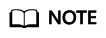
After the policy template is modified, the customer gateway with a non-fixed IP address must update the corresponding configuration (requiring manual modification) and connect to the VPN gateway again. Otherwise, the connection will be interrupted.
Table 1 Description of policy template parameters Parameter
Description
Support for Modification
IKE Policy
Version
Version of the IKE protocol. The supported version is v2.
×
Authentication Algorithm
Hash algorithm used for authentication. The following options are available:
- SHA2-256
- SHA2-384
- SHA2-512
The default algorithm is SHA2-256.
√
Encryption Algorithm
Encryption algorithm. The following options are available:
- AES-128-GCM-16
- AES-256-GCM-16
- AES-128(Insecure. Not recommended.)
- AES-192(Insecure. Not recommended.)
- AES-256(Insecure. Not recommended.)
The default value is AES-128.
√
DH Algorithm
The following algorithms are supported:
- Group 14(Insecure. Not recommended.)
- Group 15
- Group 16
- Group 19
- Group 20
- Group 21
The default value is Group 15.
√
Lifetime (s)
Lifetime of a security association (SA).
An SA will be renegotiated when its lifetime expires.
- Unit: second
- Value range: 60 to 604800
The default value is 86400.
√
Local ID
Authentication identifier of the VPN gateway used in IPsec negotiation. The VPN gateway ID configured on the customer gateway must be the same as the local ID configured here. Otherwise, IPsec negotiation fails.
By default, EIPs of the VPN gateways are used.
×
IPsec Policy
Authentication Algorithm
Hash algorithm used for authentication. The following options are available:
- SHA2-256
- SHA2-384
- SHA2-512
The default algorithm is SHA2-256.
√
Encryption Algorithm
Encryption algorithm. The following options are available:
- AES-128-GCM-16
- AES-256-GCM-16
- AES-128(Insecure. Not recommended.)
- AES-192(Insecure. Not recommended.)
- AES-256(Insecure. Not recommended.)
The default value is AES-128.
√
PFS
Algorithm used by the Perfect forward secrecy (PFS) function.
PFS supports the following algorithms:
- DH group 14(Insecure. Not recommended.)
- DH group 15
- DH group 16
- DH group 19
- DH group 20
- DH group 21
- Disable
The default value is DH group 15.
√
Transfer Protocol
Security protocol used in IPsec to transmit and encapsulate user data.
Currently, ESP is supported.
×
Lifetime (s)
Lifetime of an SA.
An SA will be renegotiated when its lifetime expires.
- Unit: second
- Value range: 30 to 604800
The default value is 3600.
√
- Click OK.
Feedback
Was this page helpful?
Provide feedbackThank you very much for your feedback. We will continue working to improve the documentation.See the reply and handling status in My Cloud VOC.
For any further questions, feel free to contact us through the chatbot.
Chatbot





