Replicating a Route
Scenarios
You can replicate a route from a custom route table to one another within a VPC. You can also replicate a route from the default route table to a custom route table, or the other way around.
Notes and Constraints
Table 1 shows whether routes of different types can be replicated to default or custom route tables.
If the next hop type of a route is a server, this route can be replicated to both default and custom route tables.
If the next hop type of a route is a Direct Connect gateway, the route cannot be replicated to the default route table, but can be replicated to a custom route table.
|
Next Hop Type |
Can Be Replicated to the Default Route Table |
Can Be Replicated to a Custom Route Table |
|---|---|---|
|
Local |
No |
No |
|
Server |
Yes |
Yes |
|
Extension NIC |
Yes |
Yes |
|
BMS user-defined network |
No |
Yes |
|
VPN gateway |
No |
Yes |
|
Direct Connect gateway |
No |
Yes |
|
Cloud connection |
No |
Yes |
|
Supplementary network interface |
Yes |
Yes |
|
NAT gateway |
Yes |
Yes |
|
VPC peering connection |
Yes |
Yes |
|
Virtual IP address |
Yes |
Yes |
|
VPC endpoint |
No |
No |
|
Cloud container |
No |
No |
|
Enterprise router |
Yes |
Yes |
|
Cloud firewall |
Yes |
Yes |
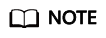
If the Direct Connect service is enabled by call or email, the routes delivered to the default route table cannot be replicated to a custom route table.
Procedure
- Go to the route table list page.
- Locate the target route table and click its name.
- Click Replicate Route above the route list and select the target route table and route.
- Click OK.
Feedback
Was this page helpful?
Provide feedbackThank you very much for your feedback. We will continue working to improve the documentation.See the reply and handling status in My Cloud VOC.
For any further questions, feel free to contact us through the chatbot.
Chatbot





