Help Center/
Database and Application Migration UGO/
User Guide/
Object Migration/
Migration Pre-check/
Setting Check Items
Updated on 2025-02-24 GMT+08:00
Setting Check Items
Setting a Character Set and Compatibility
- Connect to a source database and run the following SQL statements to query the character set type of schemas in the source database:
Oracle
SELECT value FROM nls_database_parameters WHERE parameter = 'NLS_CHARACTERSET';
MySQL#databaseName indicates the name of a schema to be queried. SELECT default_character_set_name FROM information_schema.schemata WHERE SCHEMA_NAME = databaseName;
- Create a compatible target database based on the character set compatibility rules in Table 1 to Table 3.
CREATE DATABASE DATABASENAME ENCODING 'UTF8' DBCOMPATIBILITY = 'B' ;
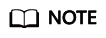
- You can replace UTF8 with other character sets based on character compatibility rules.
- The DBCOMPATIBILITY parameter is used to set compatibility. For details, see How Do I Create GaussDB Databases Compatible with Source Databases?
Parent topic: Migration Pre-check
Feedback
Was this page helpful?
Provide feedbackThank you very much for your feedback. We will continue working to improve the documentation.See the reply and handling status in My Cloud VOC.
The system is busy. Please try again later.
For any further questions, feel free to contact us through the chatbot.
Chatbot





