Viewing a Permission Check Report
Scenarios
You can view the permissions and status of a user used to connect to the target database in the migration project.
Prerequisites
- When creating a migration project, you can deselect Skip Permission Check and verify that the permission check is complete.
- Frozen accounts cannot be used to migrate objects or perform subsequent operations.
- The target database is not GaussDB.
Procedure
- Log in to the UGO console.
- In the navigation pane, choose Schema Migration > Object Migration. The migration project list is displayed.
- Locate a project and click View Permission Check Report in the Operation column.
The list displays the permission type, schema name, description, and status.
The permission status can be Pass, Fail, or Alarm. If there is a permission whose Status is Fail, the project status is Not ready.
Figure 1 Permission check list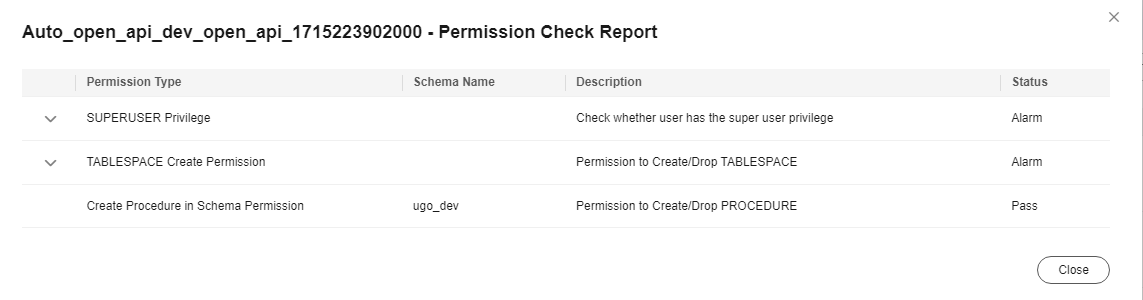
- If there is a permission whose Status is Alarm, click
 to view its failure cause, details, solution, and hint.
to view its failure cause, details, solution, and hint.
Feedback
Was this page helpful?
Provide feedbackThank you very much for your feedback. We will continue working to improve the documentation.See the reply and handling status in My Cloud VOC.
For any further questions, feel free to contact us through the chatbot.
Chatbot





