Accessing a Real-Time Service Using Server-Sent Events
Context
Server-Sent Events (SSE) is a server push technology enabling a server to push events to a client via an HTTP connection. This technology is usually used to enable a server to unidirectionally push real-time data to a client, for example, a real-time news update or stock prices.
SSE primarily facilitates unidirectional real-time communication from the server to the client, such as streaming ChatGPT responses. In contrast to WebSockets, which provide bidirectional real-time communication, SSE is designed to be more lightweight and simpler to implement.
Key features of SSE include:
- Easy to use: SSE is based on the HTTP protocol and is straightforward to implement. No complex configurations or additional libraries are needed, and data can be pushed in real-time over standard HTTP connections.
- Automatic reconnection: SSE supports automatic reconnection. If the connection is interrupted, the client automatically attempts to reconnect, ensuring continuous data delivery.
- Unidirectional communication: SSE is unidirectional, meaning the server can send events to the client, but the client cannot send data back to the server through the same connection.
- Low resource usage: SSE uses HTTP connections, making it less resource-intensive compared to other real-time communication protocols like WebSocket. This makes SSE ideal for lightweight real-time data push scenarios.
Prerequisites
The image for importing the model is SSE-compliant.
Constraints
- SSE supports only the deployment of real-time services.
- It supports only real-time services deployed using models imported from custom images.
- When you call an API to access a real-time service, the size of the prediction request body and the prediction time are subject to the following limitations:
- The size of a request body cannot exceed 12 MB. Otherwise, the request will fail.
- Due to the limitation of API Gateway, the prediction duration of each request does not exceed 40 seconds.
Calling an SSE Real-Time Service
The SSE protocol itself does not introduce new authentication mechanisms; it relies on the same methods as HTTP requests.
You can use one of the following authentication methods provided by ModelArts:
- Accessing a Real-Time Service Through Token-based Authentication
- Accessing a Real-Time Service Through AK/SK-based Authentication
- Accessing a Real-Time Service Through App Authentication
The following section uses GUI software Postman for prediction and token authentication as an example to describe how to call an SSE service.


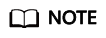
In normal cases, the value of Content-Type in the response header is text/event-stream;charset=UTF-8.
Feedback
Was this page helpful?
Provide feedbackThank you very much for your feedback. We will continue working to improve the documentation.See the reply and handling status in My Cloud VOC.
For any further questions, feel free to contact us through the chatbot.
Chatbot





