Managing ModelArts Model Versions
For model lineage and tuning, ModelArts provides model versioning.
Prerequisites
You have created a model in ModelArts.
Creating a Version
On the Model Management page, click Create Version in the Operation column of the target model. On the Create Version page, configure parameters. For details, see Creating a Model. Click Create now.
Deleting a Version
On the Model Management page, click the number in Versions. Click Delete in the Operation column of the target version and enter DELETE.
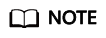
If a model version has been deployed as a service, you must delete the associated service before deleting the model version. A deleted version cannot be recovered.
Deleting a Model
On the Model Management page, click Delete in the Operation column of the target model, enter DELETE in the text box, and click OK to delete the model.
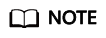
If a model version has been deployed as a service, you must delete the associated service before deleting the model version. A deleted model cannot be recovered.
Feedback
Was this page helpful?
Provide feedbackThank you very much for your feedback. We will continue working to improve the documentation.See the reply and handling status in My Cloud VOC.
For any further questions, feel free to contact us through the chatbot.
Chatbot





