Checking a Security Report
Scenarios
This section describes how to view a created security report and its displayed information.
Viewing a Security Report
- Log in to the SecMaster console.
- Click
 in the upper left corner of the management console and select a region or project.
in the upper left corner of the management console and select a region or project. - In the navigation pane on the left, choose Workspaces > Management. In the workspace list, click the name of the target workspace.
Figure 1 Workspace management page

- In the navigation pane on the left, choose .
Figure 2 Security Reports
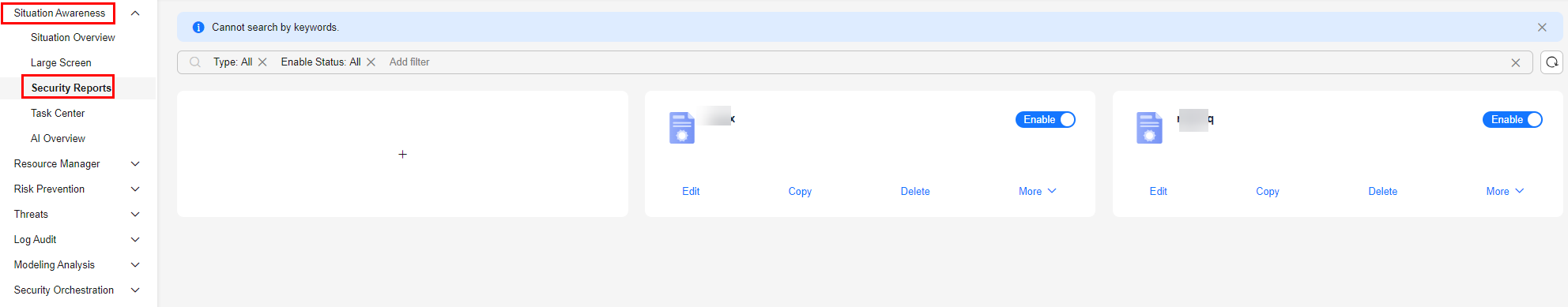
- Click the module where the target report is located. The report details page is displayed.
On the report details page, you can preview details about the current security report.
Content in the Daily Report Template
|
Parameter |
Description |
|---|---|
|
Data Scope |
The default data scope of a daily report is from 00:00:00 to 23:59:59 on the previous day. |
|
Report type |
Report type. |
|
Created |
Time when the report was generated. |
|
Security Score |
SecMaster evaluates the overall asset security, baseline configuration, threat alerts, and security vulnerabilities for the previous day (from 00:00:00 to 23:59:59). You can quickly learn the overall security status of assets. The score may differ depending on the SecMaster edition in use. |
|
Baseline Inspection |
Displays the statistics of the latest baseline check, including the following information:
|
|
Security Vulnerabilities |
Displays the vulnerability statistics of the accessed cloud services on the previous day, including the following information:
|
|
Security response |
Displays the security response statistics for the previous day, including the following information:
|
|
Asset security |
Displays the current asset security status, including the following information:
|
|
Security Analysis |
Displays the security analysis statistics of the previous day, including the following information:
|
|
Policy Coverage |
Displays the coverage of policies of current security products, including the following information:
|
|
Asset risks |
Displays the asset security status for the previous day, including the following information:
|
|
Threat posture |
Displays the threat posture of assets on the previous day, including the following information:
|
|
Log analysis |
Displays the log analysis results for the previous day, including the following information:
|
|
Security Response (Details) |
Displays the security response information for the previous day, including the following information:
|
Content in the Weekly Report Template
|
Parameter |
Description |
|---|---|
|
Data Scope |
SecMaster collects security information from 00:00:00 on Monday to 23:59:59 on Sunday of the previous week. |
|
Report type |
Report type. |
|
Created |
Time the report was generated. |
|
Security Score |
SecMaster evaluates the overall asset security, baseline configuration, threat alerts, and security vulnerabilities for the last day of the previous week. You can quickly learn the overall security status of assets. The score may differ depending on the SecMaster edition in use. |
|
Baseline Inspection |
Displays the statistics of the latest baseline check in the previous week. You can check the following information:
|
|
Security Vulnerabilities |
Displays the vulnerability statistics of the accessed cloud services for the last week, including the following information:
|
|
Security response |
Displays the security response information for the previous week. You can check the following information:
|
|
Asset security |
Displays the latest asset security information on the last day of the previous week. You can check the following information:
|
|
Security Analysis |
Displays the security analysis statistics, including the following information:
|
|
Policy Coverage |
Displays the latest asset security information on the last day of the previous week, including the following information:
|
|
Asset risks |
Displays the latest asset security information on the last day of the previous week, including the following information:
|
|
Threat posture |
Displays the latest threat posture on the last day of the previous week, including the following information:
|
|
Log analysis |
Displays the log analysis results for the previous week, including the following information:
|
|
Security Response (Details) |
Displays the security response information for the previous week. You can check the following information:
|
Content in the Monthly Report Template
|
Parameter |
Description |
|---|---|
|
Data Scope |
By default, a monthly report includes security information for the previous month. |
|
Report type |
Report type. |
|
Created |
Time the report was generated. |
|
Security Score |
SecMaster evaluates the overall asset security, baseline configuration, threat alerts, and security vulnerabilities for the last day of the previous month. You can quickly learn the overall security status of assets. The score may differ depending on the SecMaster edition in use. |
|
Baseline Inspection |
Displays the statistics of the latest baseline check in the previous month, including the following information:
|
|
Security Vulnerabilities |
Displays the vulnerability statistics of the accessed cloud services on the last day of the previous month, including the following information:
|
|
Security Response (Overview) |
Displays the security response information for the previous month. You can check the following information:
|
|
Asset security |
Displays the latest asset security information on the last day of the last month, including the following information:
|
|
Security analysis |
Displays the security analysis statistics, including the following information:
|
|
Policy Coverage |
Displays the latest asset security information on the last day of the last month, including the following information:
|
|
Asset risks |
Displays the latest asset security information on the last day of the last month, including the following information:
|
|
Threat posture |
Displays the latest threat posture on the last day of the previous month, including the following information:
|
|
Log analysis |
Displays the log analysis results for the previous month, including the following information:
|
|
Security Response (Details) |
Displays the security response information for the previous month, including the following information:
|
Related Operations
- Downloading a Security Report
- Managing Security Reports: You can enable, disable, edit, and delete a security report.
Feedback
Was this page helpful?
Provide feedbackThank you very much for your feedback. We will continue working to improve the documentation.See the reply and handling status in My Cloud VOC.
For any further questions, feel free to contact us through the chatbot.
Chatbot





