MySQL
The MySQL connector allows you to connect applications with the MySQL database, and manage data transmission.
- MySQL is a popular, open-source relational database widely used as the backend of web applications. It supports multiple operating systems, such as Windows, Linux, Unix, and macOS X. MySQL features high performance, reliability, and flexibility, and is popular among enterprises and developers.
- The default MySQL port number is 3306. The administrator can change the port number as required. MySQL supports multiple storage engines, including InnoDB, MyISAM, and MEMORY. Each storage engine has its own pros and cons and can be configured flexibly.
Creating a MySQL Connection
- Log in to the new ROMA Connect console.
- In the navigation pane on the left, choose Connector. On the page displayed, click New Connection.
- Select the MySQL connector.
- In the dialog box displayed, configure the connector and click Test connection. After the connection is successful, click OK.
Parameter
Description
Name
Enter the connector instance name.
Region
Select a region.
Project
Select a project.
Instance
Select an instance for subsequent connectivity verification.
Connection and Security
Select the connection mode for the database. Currently, the Default mode is supported.
IP Address
Enter the IP address of the database.
Port
Enter the port number to which the database is connected.
Database Name
Enter the name of the database to be connected.
Username
Enter the username used to connect to the database.
Password
Enter the password used to connect to the database.
Description
Enter the description of the connector to identify it.
Action
Getting database changes
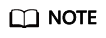
To obtain database changes in real time, enable binlog in the database.
Configuring Parameters
|
Parameter |
Description |
|---|---|
|
Table Name |
Name of the data table to be obtained. Multiple tables can be selected. |
|
Database Operations |
Select the change operation on the database. |
Feedback
Was this page helpful?
Provide feedbackThank you very much for your feedback. We will continue working to improve the documentation.See the reply and handling status in My Cloud VOC.
For any further questions, feel free to contact us through the chatbot.
Chatbot





