Importing and Exporting a Composite Application
ROMA Connect allows you to import and export composite applications using files.
- Importing composite applications in JSON format
- Exporting composite applications in JSON format
Constraints
- After a composite application with custom connectors is exported, it cannot be imported to other environments.
- The connection instance information of a connector cannot be exported.
Exporting a Composite Application
- Log in to the new ROMA Connect console.
- In the navigation pane on the left, choose Application. On the page displayed, click the target composite application.
- Click
 on the composite application and choose Export to export the composite application file in JSON format to the local host.
on the composite application and choose Export to export the composite application file in JSON format to the local host.
Importing a Composite Application
- Log in to the new ROMA Connect console.
- In the navigation pane on the left, choose Application. On the page displayed, click Create.
- In the Select Template box, choose Import under Import from Files.
- On the page displayed, click
 to select a composite application file in JSON format.
to select a composite application file in JSON format. - Click Upload to import the composite application.
If a message says the composite application name already exists during import, either create a new version on the file selection page or rename the name field in the composed_apps section of the imported JSON file, then try importing again.
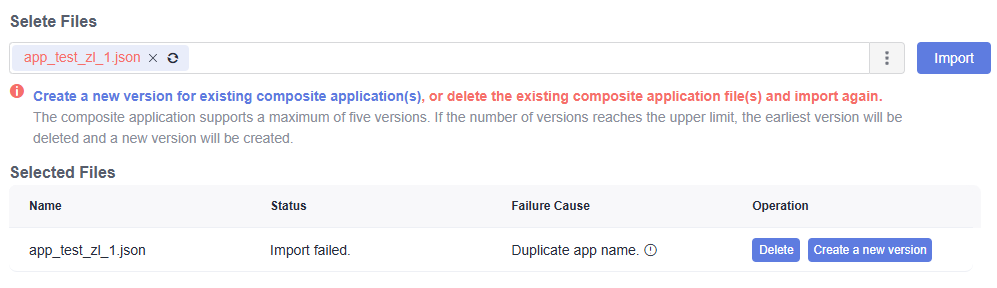
Feedback
Was this page helpful?
Provide feedbackThank you very much for your feedback. We will continue working to improve the documentation.See the reply and handling status in My Cloud VOC.
For any further questions, feel free to contact us through the chatbot.
Chatbot





