Recycle Bin
There are individual and team recycle bins. Files deleted from the individual space and team spaces are moved to the recycle bin. An administrator can operate files or folders in recycle bins of all managed teams. A common user can operate files/folders only in their own recycle bin.
The recycle bin page consists of two parts: operations and the list/card view of files or folders.
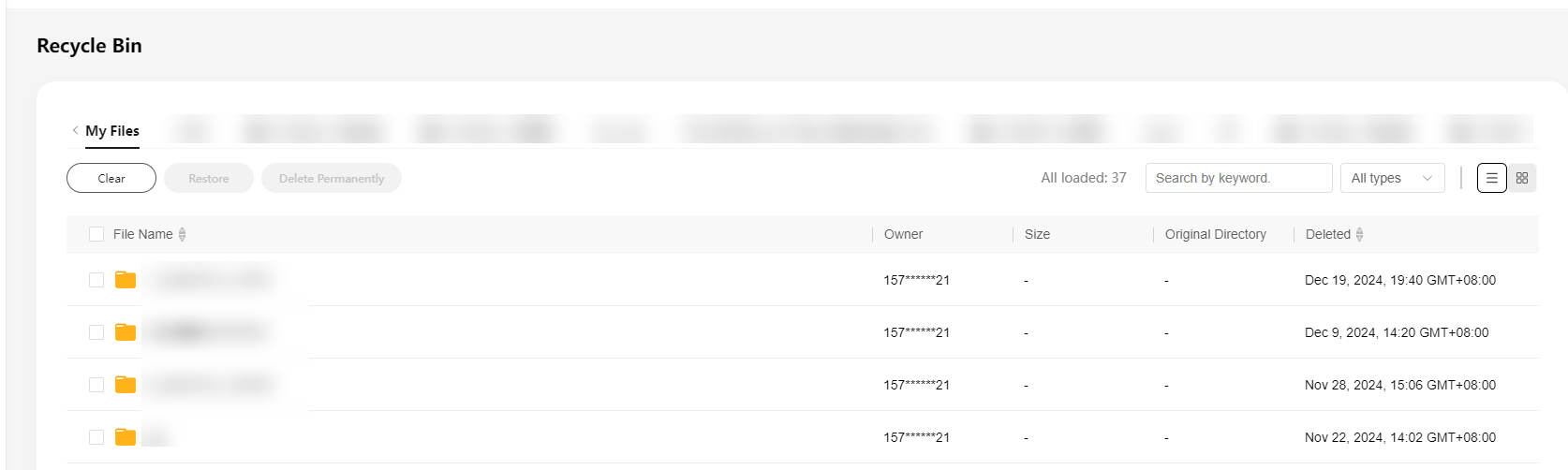
Operations on files or folders
- Buttons: You can clear the recycle bin and restore and permanently delete files from the recycle bin.
- Selected Files: displays the number of all or selected files or folders in the current list/card view in gray.
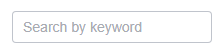 : You can search for files or folders in the individual or department recycle bin by name. Fuzzy search is supported.
: You can search for files or folders in the individual or department recycle bin by name. Fuzzy search is supported.
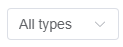 : You can select the type of files or folders to be displayed in the list/card view.
: You can select the type of files or folders to be displayed in the list/card view.
 : You can click it to display files or folders in the individual or department recycle bin in a list.
: You can click it to display files or folders in the individual or department recycle bin in a list. : You can click it to display files or folders in the individual or department recycle bin in cards.
: You can click it to display files or folders in the individual or department recycle bin in cards.
List/Card view
- The list view displays the file or folder name, owner, size, original directory, and deletion time. You can sort files or folders in ascending or descending order by name, size, or deletion time.
- The card view displays the file or folder name, deletion time, and format icon.
- The following operations are available in both the list and card view:
Feedback
Was this page helpful?
Provide feedbackThank you very much for your feedback. We will continue working to improve the documentation.See the reply and handling status in My Cloud VOC.
For any further questions, feel free to contact us through the chatbot.
Chatbot





