Viewing File or Folder Details
Only the basic file/folder information is displayed in the file list. You can check file/folder details to learn more file/folder information, including the file/folder size, creation time, creator, and update time.
Procedure
- Sign in to the KooDrive service plane. Only a HUAWEI ID can be used to log in to the KooDrive service plane.
To log in as a common user, use the managed HUAWEI ID applied by the administrator for you on the console.
- Check details about a file or folder in the individual space.
- In the navigation pane, choose My Space. The file list of your individual space is displayed.
- You can use either of the following methods to check file details:
- Method 1: Move the cursor to More in the row of the target file or folder and choose View Details. The details are displayed in the right pane.
- Method 2: Select the target file or folder and choose More > Details above the list. The file/folder details are displayed in the right pane.
- Check details about a file or folder in the team space.
- In the navigation pane, choose Team Space. Teams are displayed in cards. Click a team to go to the file list of the team space.
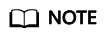
A system administrator can view all department teams in their enterprise. A department administrator or common user can view only their department team.
- You can use either of the following methods to check file details:
- Method 1: Move the cursor to More in the row of the target file or folder and choose View Details. The details are displayed in the right pane.
- Method 2: Select the check box of the target file or folder, and choose More > View Details. The details are displayed in the right pane.
- In the navigation pane, choose Team Space. Teams are displayed in cards. Click a team to go to the file list of the team space.
Feedback
Was this page helpful?
Provide feedbackThank you very much for your feedback. We will continue working to improve the documentation.See the reply and handling status in My Cloud VOC.
For any further questions, feel free to contact us through the chatbot.
Chatbot





