Creating a Folder
You can create folders in the individual or team space for file management. A folder is equivalent to a directory for storing files.
Procedure
- Sign in to the KooDrive service plane. Only a HUAWEI ID can be used to log in to the KooDrive service plane.
To log in as a common user, use the managed HUAWEI ID applied by the administrator for you on the console.
- Go to the file list page of the individual or team space.
- File list of the individual space
In the navigation pane, choose My Space. The file list of your individual space is displayed.
- File list of the department space
In the navigation pane, choose Team Space. Teams are displayed in cards. Click a team and to go to the file list page of the team space.
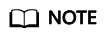
A system administrator can view all department teams in their enterprise. A department administrator or common user can view only their department team.
- File list of the individual space
- Choose New > Folder above the file list. The message "Enter a file name" is displayed in the first line of the file list.
- Enter the folder name and click
 to create the folder.
to create the folder.
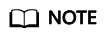
- A folder name can contain emojis but cannot contain <>|:"*?/\. It cannot be a period (.) or double periods (..) or exceed 250 characters.
- Folders of up to 30 levels are supported. You can upload files to a level-30 folder but cannot create sub-folders under it.
Feedback
Was this page helpful?
Provide feedbackThank you very much for your feedback. We will continue working to improve the documentation.See the reply and handling status in My Cloud VOC.
For any further questions, feel free to contact us through the chatbot.
Chatbot





