Binding an EIP to a FlexusX Instance
Scenarios
If a FlexusX instance needs to be accessed from the Internet, you can apply for an EIP and bind it to the instance.
This section describes how to bind an EIP to a FlexusX instance.
Prerequisites
You have applied for an EIP. For details, see Assigning an EIP.
Procedure
- Log in to the FlexusX console. In the upper left corner, click
 and select a region.
and select a region. - Locate the target FlexusX instance, and in the Operation column, choose More > Manage Network > Bind EIP.
- Bind an EIP.
- Select EIP: Select an EIP from the list. If there are no EIPs available in the current region, the EIP list is empty. In this case, assign an EIP and bind it to your instance.
- Release Option: If you select Release with FlexusX instance, the EIP will be released when the FlexusX instance is deleted.

- Click OK.
After an EIP is bound to the FlexusX instance, you can view the bound EIP.
Figure 1 Viewing an EIP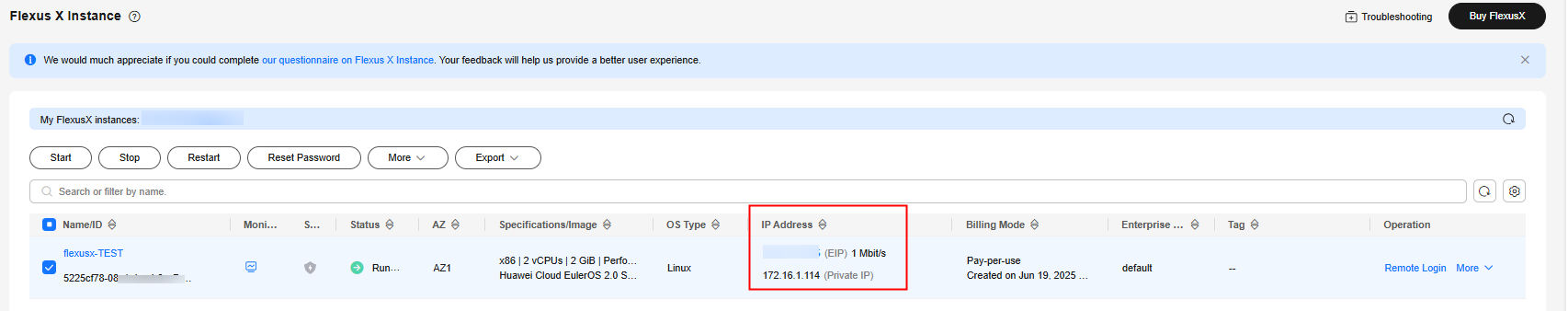
Feedback
Was this page helpful?
Provide feedbackThank you very much for your feedback. We will continue working to improve the documentation.See the reply and handling status in My Cloud VOC.
For any further questions, feel free to contact us through the chatbot.
Chatbot





