Restricting Member Accounts from Purchasing New Resources
If you have enabled unified accounting management for your master account, you can restrict member accounts from purchasing new resources on the Organizations and Accounts page. With the restriction, member accounts cannot purchase new resources, but can still perform operations on purchased resources.
Procedure
- Go to the Organizations and Accounts page.
- Click Expand All next to the number of associated accounts in the row containing the organization whose member account will be prevented from purchasing new resources.
- Choose More > Prevent Purchase in the Operation column of the row containing the target member account.
A dialog box requesting you to confirm the restriction is displayed.
- Click OK.
The system displays a message indicating that the member account cannot purchase new resources.
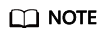
To allow the member account to purchase new resources, choose More > Cancel Purchase Prevention in the Operation column.
Feedback
Was this page helpful?
Provide feedbackThank you very much for your feedback. We will continue working to improve the documentation.See the reply and handling status in My Cloud VOC.
For any further questions, feel free to contact us through the chatbot.
Chatbot





