Managing Dark Launch of Nacos Engine Configurations
The CSE Nacos configuration center supports dark launch. That is, configurations can be partially verified before official release. After verification, configurations will be officially released to reduce the risk of configuration push.
Configuring Dark Launch
- Log in to CSE.
- In the left navigation pane, choose Registry/Configuration Center.
- Click the target Nacos instance.
- In the left navigation pane, choose Configuration Management > Configurations.
- Click Edit in the Operation column of the target configuration item.
- On the Edit Configuration page, click
 to enable dark launch.
to enable dark launch. - Select the IP address of the instance to be pushed in dark launch in the text box or manually enter the IP address of the instance for dark launch. Click Enter.
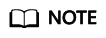
Multiple instance IP addresses can be configured at the same time.
- Click Release. In the displayed Configuration Content Comparison dialog box, compare the configurations between the historical and current versions.
- Click Release.
Viewing Dark Launch Version Configurations
- Log in to CSE.
- In the left navigation pane, choose Registry/Configuration Center.
- Click the target Nacos instance.
- In the left navigation pane, choose Configuration Management > Configurations.
- Click Edit in the Operation column of the target configuration item that is being dark launched.
- On the Dark Launch Version tab of the Edit Configuration page, you can view the dark launch version configuration, and roll back and release dark launch. For details, see Related Operations.
Related Operations
- Roll back dark launch: On the Dark Launch Version tab of the Edit Configuration page, click Roll Back to cancel dark launch and roll back to the historical version.
- Release dark launch: On the Dark Launch Version tab of the Edit Configuration page, click Release. In the Configuration Content Comparison dialog box, confirm the configuration and click Release. The dark launch version becomes an official version.
Feedback
Was this page helpful?
Provide feedbackThank you very much for your feedback. We will continue working to improve the documentation.See the reply and handling status in My Cloud VOC.
For any further questions, feel free to contact us through the chatbot.
Chatbot





