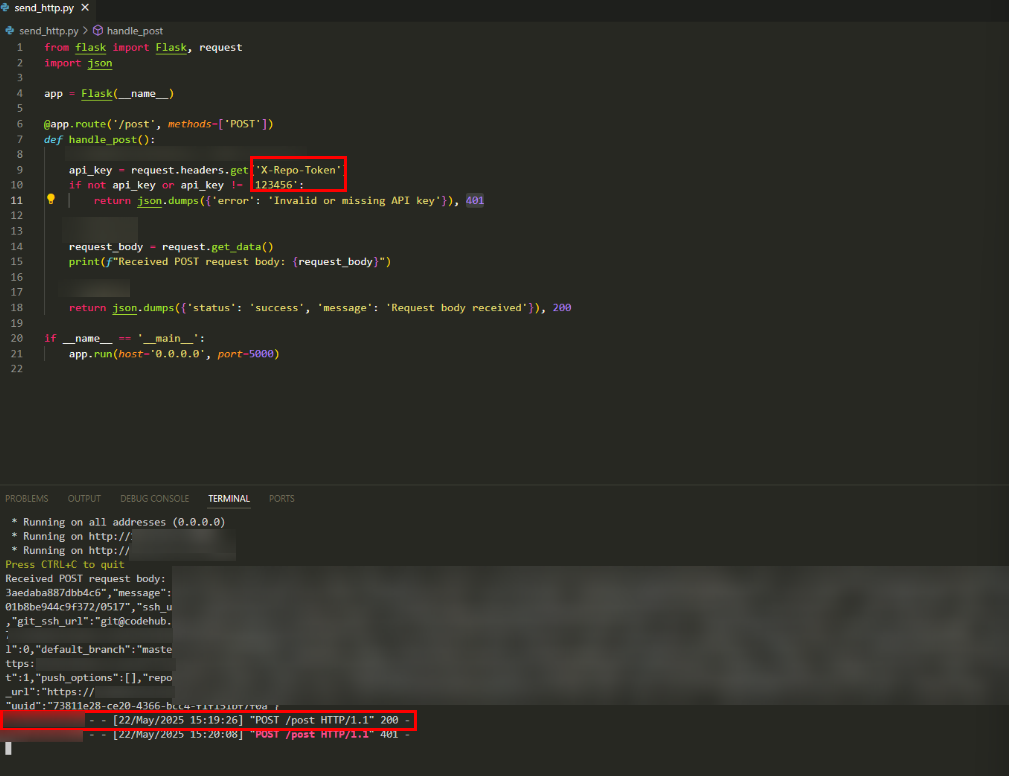Configuring Webhook Settings
Overview
Developers can configure URLs of third-party systems on the Webhook page and subscribe to events such as branch push and tag push of CodeArts Repo based on project requirements. When a subscribed event occurs, you can use a webhook to send a POST request to the URL of a third-party system to trigger corresponding operations (in the third-party system), such as popping up a notification window, building or updating images, or performing deployment.
Before configuring a merge request rule, check Constraints. If you have the configuration permission, configure the rule based on Configuring Webhook Settings. For details about the configuration example, see Helpful Links.
Constraints
|
Item |
Description |
|---|---|
|
Permission settings |
Users with the project manager or project administrator role can set project-level webhooks. For details, see Configuring Project-Level Permissions. |
|
Function constraint |
A maximum of 20 webhooks can be created for a repository. |
Configuring Webhook Settings
Go to the CodeArts Repo page of the project to be configured and choose in the top navigation bar.
You can set the parameters by referring to the following figure or Table 2 Parameters for creating a webhook. For the configuration example, see Helpful Links.

|
Parameter |
Description |
Example Value |
|---|---|---|
|
Name |
Custom name with up to 200 characters. |
Webhook_Test |
|
Description |
Optional. Used to describe the webhook with up to 200 characters. |
Test |
|
URL |
The URL and its response cannot contain sensitive data or the sensitive data must be encrypted and decrypted for security. Provided by the third-party CI/CD system. |
https://example.com |
|
Token Type |
Optional. Used for authentication of third-party services' webhook APIs. The authentication information should be placed in the HTTP request header as the key and used together with the token. Three options are available:
You can also enter a custom token type. You can configure a token when setting up a webhook. The token will be associated with the webhook URL and sent to you in the X-Repo-Token header. |
X-Repo-Token |
|
Token |
Optional. After you set Token Type, this parameter is used as the value and is used together with the token type. Enter a custom value, with max. 2,000 characters. Used for third-party CI/CD system authentication. The authentication information is stored in the HTTP request header. |
Token_Test |
|
Trigger Events |
You can subscribe to the following events:
|
|
Feedback
Was this page helpful?
Provide feedbackThank you very much for your feedback. We will continue working to improve the documentation.See the reply and handling status in My Cloud VOC.
For any further questions, feel free to contact us through the chatbot.
Chatbot