Installing the Agent on a Linux Server
Scenarios
This topic describes how to manually install the Agent on a Linux server.
Constraints
Only Windows and Linux are supported. For details, see What OSs Does the Agent Support?
Prerequisites
- You have performed operations described in Modifying the DNS Server Address and Adding Security Group Rules (Linux).
- An agency has been configured. For details, see How Do I Configure an Agency?
- You have the read and write permissions for the installation directories in Procedure. The Telescope process will not be stopped by other software after the installation.
- You have downloaded the Agent installation script.
Procedure
- Log in to an ECS as user root.
- Run either of the commands below to install the Agent.agent_install.sh and agentInstall.sh are the installation scripts.
Agent of the new architecture:
cd /usr/local && curl -k -O ${download_url} && bash agent_install.sh -t ${version} -r ${regionID}Agent of the earlier architecture:
cd /usr/local && curl -k -O ${download_url} && bash agentInstall.sh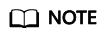
In Table 1, the Agent in the CN South-Guangzhou-InvitationOnly, LA-Sao Paulo1, and LA-Mexico City1 regions is using the earlier architecture. The Agent in other regions is using the new architecture.
Replace ${download_url} with the download path in Table 1, ${version} with the actual Agent version in Agent Features per Version, and ${regionID} with the region ID in Table 1. For example, replace ${download_url} with the download path of CN North-Beijing1. The corresponding installation command is as follows:
cd /usr/local && curl -k -O https://obs.cn-north-1.myhuaweicloud.com/uniagent-cn-north-1/package/agent_install.sh && bash agent_install.sh -t 2.7.2 -r cn-north-1
If Telescope process starts successfully. is displayed after the command is executed, the installation is successful.
- Run the following command to clear the installation script:
if [[ -f /usr/local/uniagent/extension/install/telescope/bin/telescope ]]; then rm /usr/local/agent_install.sh; else rm /usr/local/agentInstall.sh; fi
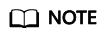
After you configure the Agent, its status is still displayed as Uninstalled because the monitoring data is not reported yet. Wait 3 to 5 minutes and refresh the page.
Feedback
Was this page helpful?
Provide feedbackThank you very much for your feedback. We will continue working to improve the documentation.See the reply and handling status in My Cloud VOC.
For any further questions, feel free to contact us through the chatbot.
Chatbot





