Help Center/
Content Delivery Network/
User Guide/
Custom Domain Name Configuration/
Copying Domain Configurations/
Copying Domain Configurations to Existing Domains
Updated on 2025-09-11 GMT+08:00
Copying Domain Configurations to Existing Domains
You can copy the configuration of a domain name to existing domain names in a batch.

- For a domain name with high traffic or bandwidth, exercise caution when copying its configuration to avoid economic loss.
- This function will overwrite the original configurations of target domain names.
Constraints
- This function is available for unbanned domain names in the Enabled, Disabled, or Rejected state.
- Configuration replication cannot be undone. Before copying the configuration of a domain name, ensure that the configuration is correct.
- This function is unavailable for domain names with special configurations.
- HTTPS certificates and basic information about domain names cannot be copied.
Procedure
- Log in to the CDN console.
- In the navigation pane, choose .
- On the Domains page, click More > Copy Configuration in the Operation column of the row containing the source domain name. On the displayed page, set Copy To to Existing domains.
Figure 1 Copying domain configurations
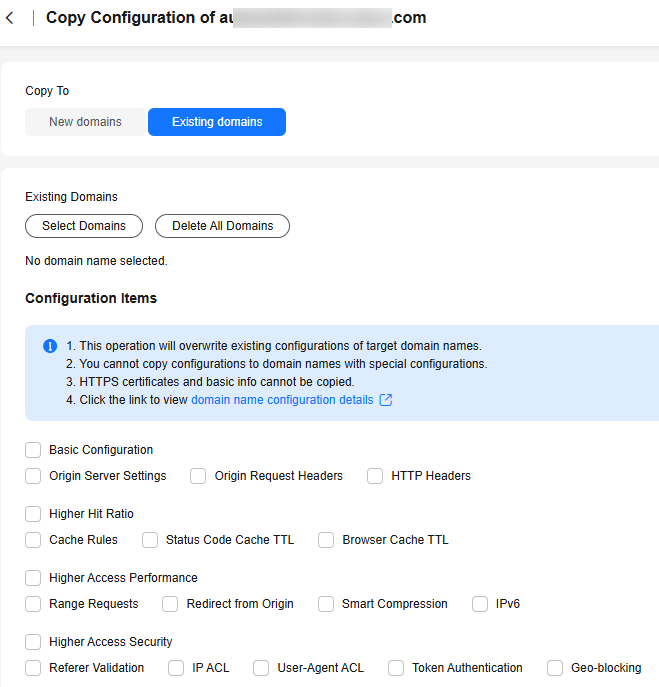
- Under Existing Domains, click Select Domains.
Figure 2 Selecting domain names

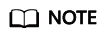
- If you have enabled the enterprise project function, available domain names will be displayed by enterprise project.
- You can select up to 100 target domain names.
- Configurations cannot be copied to domain names with special configurations.
- Select the domain names whose configurations need to be overwritten and click OK.
- Under Configuration Items, select the configuration items to be copied and click OK.
- Configuration copy cannot be undone. Ensure that the domain names selected are correct.
Parent topic: Copying Domain Configurations
Feedback
Was this page helpful?
Provide feedbackThank you very much for your feedback. We will continue working to improve the documentation.See the reply and handling status in My Cloud VOC.
The system is busy. Please try again later.
For any further questions, feel free to contact us through the chatbot.
Chatbot





