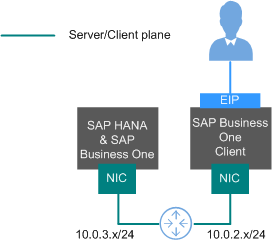هذه الصفحة غير متوفرة حاليًا بلغتك المحلية. نحن نعمل جاهدين على إضافة المزيد من اللغات. شاكرين تفهمك ودعمك المستمر لنا.
- What's New
- SAP on Cloud Technology Poster
- SAP Deployment Guide
- Data Provider for SAP User Guide
- SAP HA and DR Guide
- SAP Security White Paper
- SAP HANA Overview
-
SAP HANA User Guide (Single Node)
- Introduction
-
Deployment
- Scheme
- Data Planning
- Preparing Resources
- Creating ECSs
- Installing SAP HANA (Single-Node Deployment Without HA Required)
-
Installing SAP HANA (Single-Node Deployment with HA Required)
- Formatting a Disk
- Installing the SAP HANA Software
- Installing the SAP HANA Studio on a Windows ECS
- Installing the SAP HANA Studio on a Linux ECS
- Connecting SAP HANA Nodes to the SAP HANA Studio
- Configuring the Backup Path
- Configuring the System Replication
- Configuring HA on SAP HANA Nodes
- Configuring SAP HANA Storage Parameters
- Installing Data Provider
- Configuring iSCSI (Cross-AZ HA Deployment)
- Management and Monitoring
- Backing Up and Restoring Data
- FAQs
- Appendix
- Change History
- SAP HANA HA and DR Guide
- SAP NetWeaver User Guide
-
SAP Application AS User Guide
- Overview
- Deployment
- SAP Application AS Management
-
FAQs
- What Is SAP Application AS?
- What Are the Advantages of SAP Application AS?
- What Are Restrictions on Using SAP Application AS?
- How Many AS Policies and AS Configurations Can I Create and Use?
- How Many AS Policies Can Be Enabled?
- How Can I View the Logs of SAP Application AS?
- How Do I Change the CPU Threshold?
- Change History
- SAP S/4HANA Quick Deployment Guide
- SAP S/4HANA HA Deployment Guide
- SAP Business One User Guide
- SAP Business One Quick Deployment Guide
-
Best Practices
- SAP Best Practices
- Huawei Cloud SAP on DB2 Installation Best Practice
- Huawei Cloud SAP on SQL Server Installation Best Practice
-
SAP S/4HANA (1809) HA Deployment Best Practice
- Overview
- Preparations
- Resource Planning
- Resource Creation
- Software Installation
- High Availability Configuration
- Change History
- HUAWEI CLOUD SAP Business One on HANA Installation Best Practice
-
SAP Monitoring Best Practices
- Overview
-
Installing the Monitoring Agent
- SAP HANA (Single-Node Deployment Without High Availability Required)
- SAP HANA (Single-Node Deployment With High Availability Required)
- SAP S/4HANA (Single-Node Deployment Without High Availability Required)
- SAP S/4HANA (Single-Node Deployment With High Availability Required)
- SAP S/4HANA (Distributed Deployment with High Availability Required)
- SAP S/4HANA (Distributed Deployment Without High Availability Required)
- SAP ECC
- (Optional) Upgrading the Monitoring Agent
- Viewing Monitoring Metrics
- Configuring Grafana SAP Full Screen Monitoring
- Alarm Configuration
- FAQs
- Best Practices of SAP Migration to HUAWEI CLOUD
- Best Practice of Using Block-Level Migration of SMS to Migrate SAP Applications and Databases Running on Linux Servers
- Best Practice of SAP Migration from XEN to KVM
- Best Practice of SAP Disaster Recovery with SDRS
- Best Practice of Rsync-based SAP Disaster Recovery
- SAP Backint Installation Guide
- Best Practices for Uploading SAP Backups to the OBS Bucket
- Best Practices of the SAP ASE Solution
- Best Practices of SAP System Capacity Expansion
- Change History
-
FAQs
-
FAQs
- Basic Concepts
-
Purchase
- Why Do I Deploy SAP System on the Cloud?
- What Are the Advantages of Huawei SAP on Cloud Solution?
- What SAP Products Does Huawei SAP on Cloud Solution Support?
- Can I Migrate Local SAP Resources Directly to the Cloud?
- Which Billing Mode Should I Choose When Buying SAP Systems on HUAWEI CLOUD?
- Is SAP Hybris Supported?
- How Do I Ensure the Security of SAP Systems Deployed on HUAWEI CLOUD?
- What Are the Advantages of Deploying SAP HANA on HUAWEI CLOUD?
- What Are the Scenarios Supported by Huawei SAP on Cloud Solution?
- Does HUAWEI CLOUD Sell SAP Software Licenses?
- How Do I Use SAP Software Licenses on HUAWEI CLOUD?
- What Are the Application Scenarios of SAP HANA?
- What OSs Can Be Used by SAP Products on HUAWEI CLOUD?
- Can I Deploy SAP Software on HUAWEI CLOUD Immediately Just After Buying It?
- Can I Migrate SAP Systems on Other Clouds to HUAWEI CLOUD?
-
Products
- What SAP HANA Products Does HUAWEI CLOUD Provide?
- What HANA ECSs Does HUAWEI CLOUD Provide?
- What SAP NetWeaver ECSs Does HUAWEI CLOUD Provide?
- How Do I Deploy SAP NetWeaver on HUAWEI CLOUD?
- How Do I Deploy SAP HANA on HUAWEI CLOUD?
- How Do I Back Up and Restore SAP HANA?
- How Do I Deploy HA and DR Systems?
- How Can I Migrate an Existing SAP System to HUAWEI CLOUD?
- How Can I Do Sizing?
- What Modules Does a Typical SAP System Contain?
- How Many SAP Systems are Required to Support Services?
- How Do I Back Up SAP Systems and the HANA Database on HUAWEI CLOUD?
- How Do I Connect to the SAP System on HUAWEI CLOUD?
- Change History
-
FAQs
- Videos
- Glossary
- General Reference
Copied.
Resource Planning
Before deploying SAP Business One, you need to plan required resources.
Requirements on OSs and Disks
- Table 1 lists the operating system requirements of the SAP Business One node.
- Table 2 describes the disk plan for the SAP Business One node.
Table 2 Disk planning Disk
Type
Sharing Mode
Size
OS disk
High I/O
Non-shared disk
N/A
Log disk
Ultra-high I/O
Non-shared disk
- When the memory size is less than or equal to 512 GB, the log disk capacity is half of the memory size and rounded up for decimal places.
- When the memory size is greater than 512 GB, the log disk capacity is 512 GB.
Data disk
Ultra-high I/O
Non-shared disk
The capacity is the same as the memory size.
Shared disk
High I/O
Non-shared disk
The capacity is the same as the memory size.
Backup disk
N/A
Provided by SFS
The recommended capacity is three times or more of the memory size.
/usr/sap disk
High I/O
Non-shared disk
50 GB
Swap disk
High I/O
Non-shared disk
10 GB
- Table 3 describes the deployment requirements of the SAP Business One Client node.
 NOTE:
NOTE:
SAS hard disks have high I/O while SSD hard disks have ultra-high I/O.
Network Plane Planning
Figure 1 shows the network plan for the single node scenario.
 NOTE:
NOTE:
The network segments and IP addresses are for reference only.
In this scenario, only one NIC is used for network communication.
Table 4 shows the planned network information.
|
Parameter |
Description |
Example Value |
|---|---|---|
|
IP address of the server/client plane |
The SAP Business One node communicates with the SAP Business One Client software using this IP address. The SAP HANA node communicates with service software or SAP HANA Studio client software using this IP address. |
|
|
EIP |
Users access SAP Business One Client using EIP (public IP address). |
Automatically allocated |
Security Group Planning
 NOTE:
NOTE:
- The network segments and IP addresses are for reference only. The following security group rules are recommended practices. You can configure your own security group rules as needed.
- In the following table, ## stands for the SAP HANA instance ID, such as 00. Ensure that this ID is the same as the instance ID specified when you install the SAP HANA software.
- For more information about specific ports and security group rules to be accessed by SAP, see SAP Help Portal.
|
Source/Destination |
Protocol |
Port Range |
Description |
|---|---|---|---|
|
Inbound |
|||
|
10.0.2.0/24 |
TCP |
139 |
Port used for obtaining files during application installation |
|
10.0.2.0/24 |
TCP |
3##15 |
Ports for the service plane |
|
10.0.2.0/24 |
TCP |
4##00 |
Ports for the service plane |
|
10.0.2.0/24 |
TCP |
5##00 |
Ports for the service plane |
|
Automatically specified by the system |
All |
All |
Security group rule created by the system by default Allows ECSs in the same security group to communicate with each other. |
|
Outbound |
|||
|
All |
All |
All |
Security group rule created by the system by default Allows SAP HANA to access all peers. |
|
Source/Destination |
Protocol |
Port Range |
Description |
|---|---|---|---|
|
Inbound |
|||
|
Automatically specified by the system |
All |
All |
Security group rule created by the system by default Allows ECSs in the same security group to communicate with each other. |
|
Outbound |
|||
|
All |
All |
All |
Security group rule created by the system by default Allows SAP HANA to access all peers. |
Feedback
Was this page helpful?
Provide feedbackThank you very much for your feedback. We will continue working to improve the documentation.See the reply and handling status in My Cloud VOC.
For any further questions, feel free to contact us through the chatbot.
Chatbot