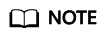Step 4: Add an SNAT Rule
Scenarios
After a public NAT gateway is created, add SNAT rules for it. With SNAT rules, servers that are connected to a VPC using Direct Connect can access the Internet by sharing an EIP.
Each SNAT rule is configured for only one CIDR block. If servers that are connected to a VPC using Direct Connect are in multiple CIDR blocks, you can create multiple SNAT rules to allow the servers to share EIPs.
Prerequisites
A public NAT gateway is available.
Procedure
- Log in to the management console.
- Click Service List in the upper left corner. Under Network, select NAT Gateway.
The Public NAT Gateway page is displayed.
- On the displayed page, click the name of the public NAT gateway on which you need to add an SNAT rule.
- On the SNAT Rules tab, click Add SNAT Rule.
- Configure required parameters. For details, see Table 1.
Table 1 Descriptions of SNAT rule parameters Parameter
Description
Scenario
Select Direct Connect if your on-premises servers need to access the Internet.
CIDR Block
The CIDR block of the servers in the on-premises data center
EIP
The EIP used for accessing the Internet
You can select an EIP that either has not been bound, has been bound to a DNAT rule of the current public NAT gateway with Port Type set to Specific port, or has been bound to an SNAT rule of the current public NAT gateway.
Monitoring
You can create alarm rules on the Cloud Eye console to monitor your SNAT connections and keep informed of any changes in a timely manner.
Description
Provides supplementary information about the SNAT rule. Enter up to 255 characters. Angle brackets (<>) are not allowed.
- Click OK.
- View details in the SNAT rule list.
Feedback
Was this page helpful?
Provide feedbackThank you very much for your feedback. We will continue working to improve the documentation.See the reply and handling status in My Cloud VOC.
For any further questions, feel free to contact us through the chatbot.
Chatbot