Purchasing a Backup Vault
Scenario
After enabling ransomware protection, you need to configure a backup vault to periodically back up your servers, minimizing the loss caused by ransomware.
If you have not purchased a server backup vault, you cannot enable ransomware protection for your servers. If you have purchased a server backup vault, you can enable ransomware protection for your servers.
Purchasing a Backup Vault
- Log in to the management console.
- In the upper left corner of the page, click
 , select a region, and choose .
, select a region, and choose . - Choose .
- Click the Protected Servers tab and click Buy Server Backup Vault.
- In the dialog box that is displayed, set the vault parameters. For details about the parameters, see Parameters for purchasing backup capacity.
Table 1 Parameters for purchasing backup capacity Parameter
Description
Billing Mode
Select Yearly/Monthly or On-demand as required.
- Yearly/Monthly: You are billed based on the purchase period specified in the order.
- On-demand: You pay for the duration you use the resources. Prices are calculated by hour, and no minimum fee is required.
Region
Region of the backup vault you want to purchase
Capacity
Select the size of the backup vault as required.
Required Duration
Select the required duration if you selected Yearly/Monthly for Billing Mode.
Price
- Yearly/Monthly: You are billed based on the storage capacity and available duration you purchased.
- On-demand: You are billed based on the storage capacity you used.
- Click OK.
- If Yearly/Monthly is selected:
- The order confirmation page is displayed.
- Confirm the order and click Pay.
- If On-demand is selected:
The capacity is successfully purchased.
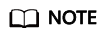
The backup vault will be charged after the ransomware protection is enabled. Ensure that your account balance is sufficient.
- If Yearly/Monthly is selected:
Feedback
Was this page helpful?
Provide feedbackThank you very much for your feedback. We will continue working to improve the documentation.See the reply and handling status in My Cloud VOC.
For any further questions, feel free to contact us through the chatbot.
Chatbot





