Image Vulnerabilities
This section describes how to check the vulnerabilities on the private image and determine whether to ignore the vulnerabilities.
Prerequisites
Container protection has been enabled.
Detection Method
After you enable node protection, your Linux images will be scanned automatically.
Constraints
Only vulnerabilities in Linux images can be checked.
Viewing Vulnerabilities in Private Images
- Log in to the management console and go to the HSS page.
- In the navigation pane on the left, choose Prediction > Container Images. On the displayed page, click Image Vulnerabilities and click Private Image Vulnerabilities to view private image vulnerabilities.
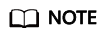
Click a risky image to check its vulnerability overview, including the vulnerability name, urgency, status, the number of affected images, and vulnerability description.
Table 1 Parameter description Parameter
Description
Operation
Vulnerability Name
-
- Click
 to view the details of a vulnerability, including CVE ID, CVSS Score, Disclosed, and Vulnerability Details.
to view the details of a vulnerability, including CVE ID, CVSS Score, Disclosed, and Vulnerability Details. - Click the name of a vulnerability to view the images affected by the vulnerability. For details, see 3.
Repair Urgency
Shows whether the vulnerability should be repaired immediately.
-
Historically Affected Images
Shows the number of images that have been affected.
-
Solution
Provides a solution to fix the vulnerability.
Click the link in the Solution column to view the solution.
- Click
- Click the vulnerability name to view its basic information and affected images.
Feedback
Was this page helpful?
Provide feedbackThank you very much for your feedback. We will continue working to improve the documentation.See the reply and handling status in My Cloud VOC.
For any further questions, feel free to contact us through the chatbot.
Chatbot





