What Can I Do If "vm.max_map_count is too low" Is Reported When Elasticsearch Fails to Be Started?
Symptom
Elasticsearch fails to be started, and the following error information is found in the elasticsearch_cluster.log file: "vm.max_map_count is too low".
Cause Analysis
The following error information is displayed during the startup:
bootstrap checks failed max virtual memory areas vm.max_map_count [65530] is too low
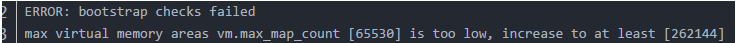
Solution
- Open the sysctl.conf file.
vi /etc/sysctl.conf
- Check whether the vm.max_map_count parameter exists in the sysctl.conf file.
- If yes, change the value of vm.max_map_count to 655360.
- If no, add the following information to the last line:
vm.max_map_count=655360
- Run the following command for the modification to take effect:
sysctl -p
- Restart the Elasticsearch service.
Feedback
Was this page helpful?
Provide feedbackThank you very much for your feedback. We will continue working to improve the documentation.See the reply and handling status in My Cloud VOC.
For any further questions, feel free to contact us through the chatbot.
Chatbot





